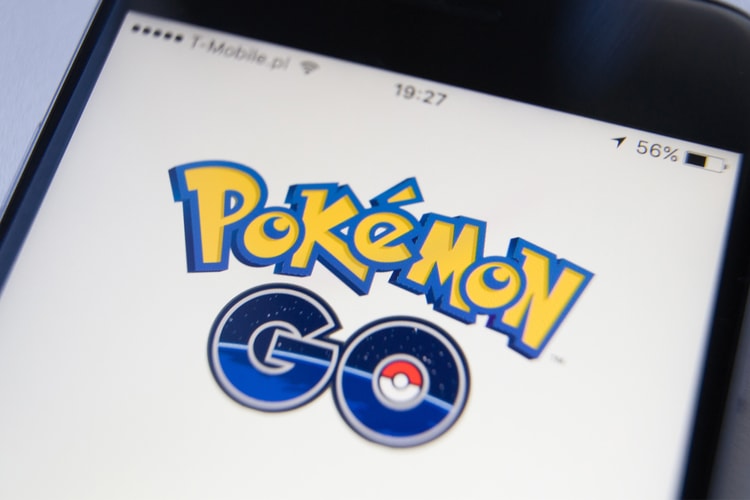With plans to build a real-world game board.
Trainers want to be able to maintain a social distance.
“I’m sure somewhere in Afghanistan, some kid is bragging about how he took control of an American Pokémon gym.”
Taking place on July 17-18.
No word yet on whether it’ll be completely virtual.
Load More