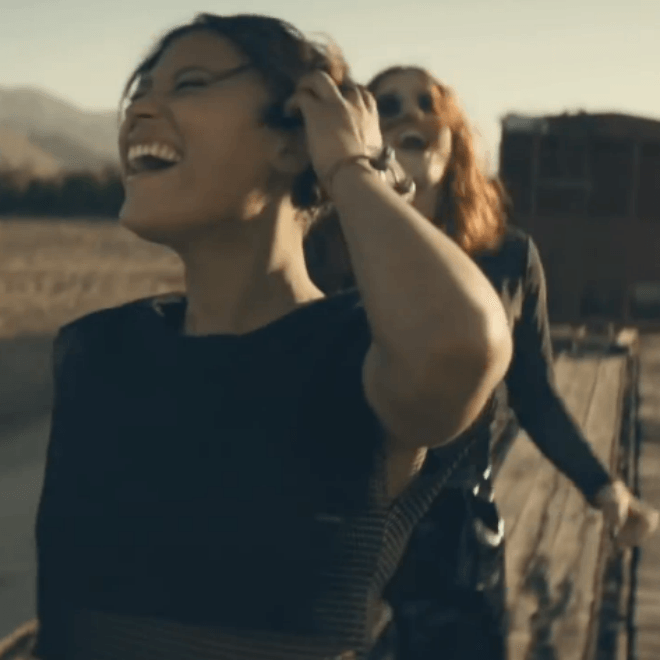Icona Pop
A 16-bit ode to the Sega Genesis.
Swedish pop duo Icona Pop have released a new single to follow-up their previously released
Following up from their hugely successful single “I Love It,” Swedish electro-pop duo Icona Pop are
We’ve got new music from Swedish duo Icona Pop as the ladies have released a brand new track titled
Reworking Lesley Gore’s 1963 classic hit “It’s My Party” for their newest single, Icona Pop has
Icona Pop here joins forces with New York rapper Zebra Katz for a new spin on the classic tune
Icona Pop are undeniably playful during the clip that coincides with their new “Girlfriend” track.
While their hit single “I Love It” continues gaining traction, the Swedish pop duo Icona Pop are
Load More