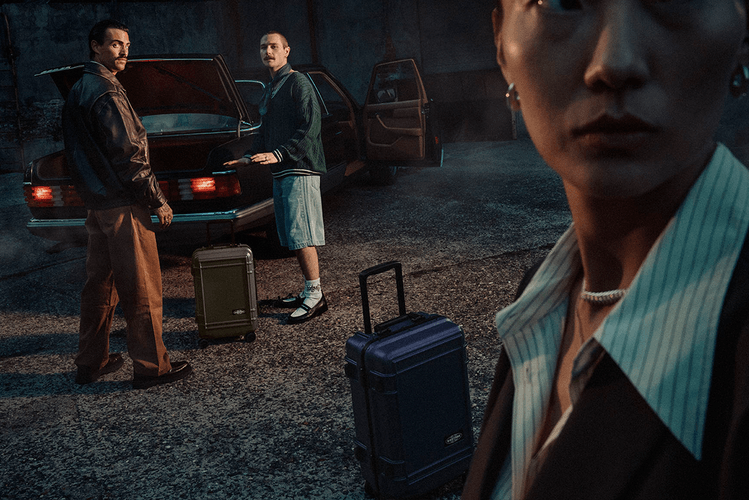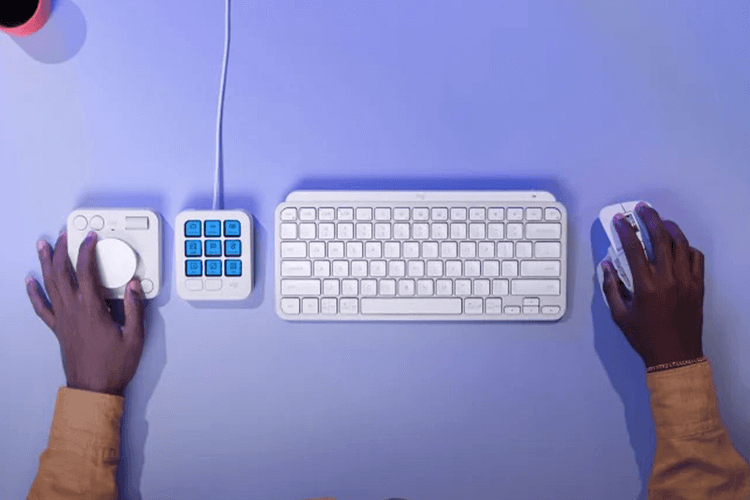It weighs less than 249g (8.7oz) and might just fit in your jacket pocket.
It’s decked out in army olive green and burnt orange and launches as part of the brand’s “Woodsnake 2025” Lunar New Year celebrations.
The minimalist hardshell case comes in three sizes and includes the brand’s 30-year warranty.
Updating its ‘Automatic’, ‘Wave’ and ‘Stream Onyx’ turntables and ‘Tempo Bookshelf Speakers’, while adding Bluetooth support for its Sonos-compatible turntable.
It includes an industry-first OLED screen with a blisteringly fast 500Hz refresh rate.
Powered by the current flagship Android processor, Snapdragon’s 8 Elite, with 12GB RAM as standard and up to 1TB of internal storage.
The ‘Flying Flea’ will be powered by Qualcomm’s ‘Car-to-Cloud Platform’ and the tech brand has designed a brand new Snapdragon chip to debut in the new bike.
It’s like a cheat code for photo and video editing, featuring programmable buttons for up to 135 custom actions.
The ‘136MX’ is the brand’s very first MicroLED television.
Controlled by touch and featuring an integrated fan system with three speeds for cooling and heating up to 30°C / 86°F. A gamer’s dream?
Load More