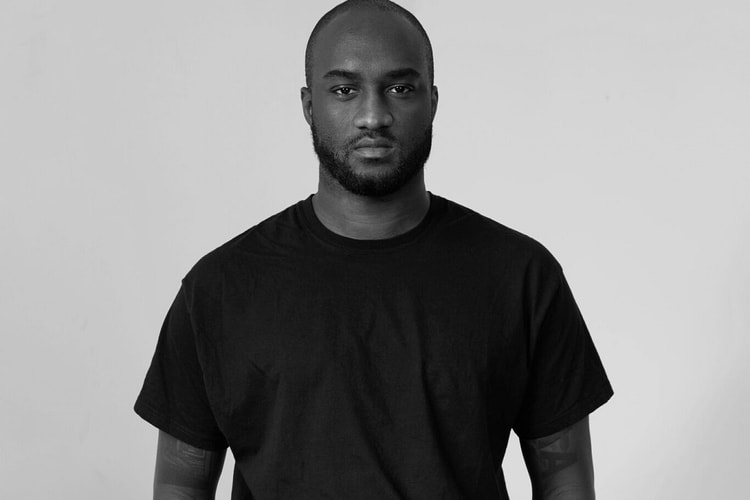Soma
More limited co-branded bottles are on the way.
Featuring Off-White™, UNDERCOVER, Raf Simons, 1017 ALYX 9SM and more.
“One drop can make a rainbow.”
Alongside water filtration company Soma.
Known for its elegant water filter pitcher, Soma has linked up with Chicago-based coffee roaster
Soma introduces its latest limited edition water filter, this time supporting an initiative to
Designed specifically for Charity: Water, Soma introduces its latest limited edition water filter.
Stay fashionably hydrated with the Soma Water Filter. Claiming to be the world’s most innovative