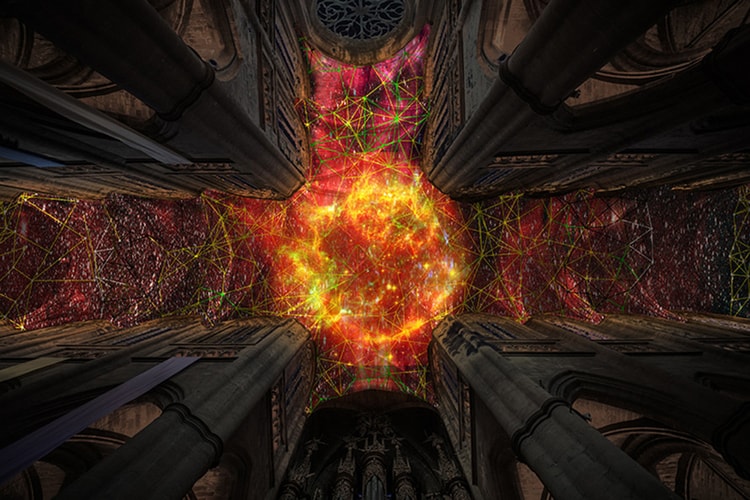Visit the tourist attraction for free from the comfort of your own home.
In an effort to improve Facebook’s AR/VR offerings.
The new musical and visual experience drops September 6.
Projecting cosmic phenomena inside the historic Rodez Cathedral in France.
Using Epic Games’ Unreal Engine 4.
Load More