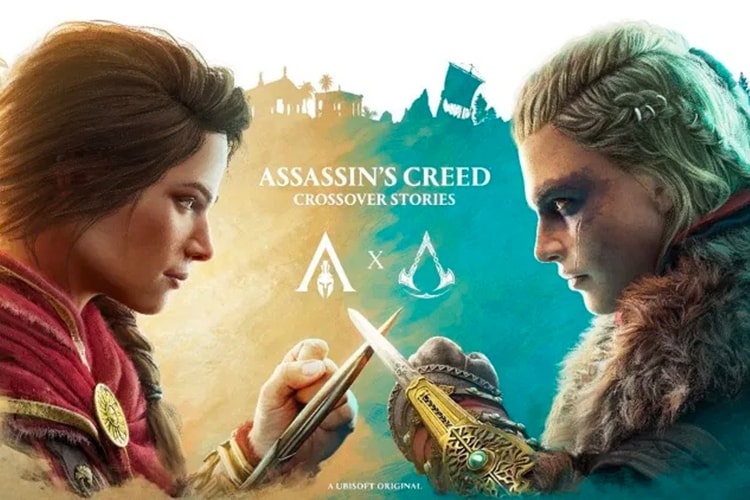Featuring “The Flame,” “Wild Stripes,” and “Camouflage Rock” outfits.
Ubisoft+ will give players access to titles such as ‘Assassin’s Creed Valhalla.’
Losing 12% of its workforce in the past 18 months.
And they’re looking for new talent to join the development team.
Two updates coming to ‘Odyssey’ and ‘Valhalla’ later today.
Coming in the form of in-game weapons, vehicles and cosmetics.
Load More