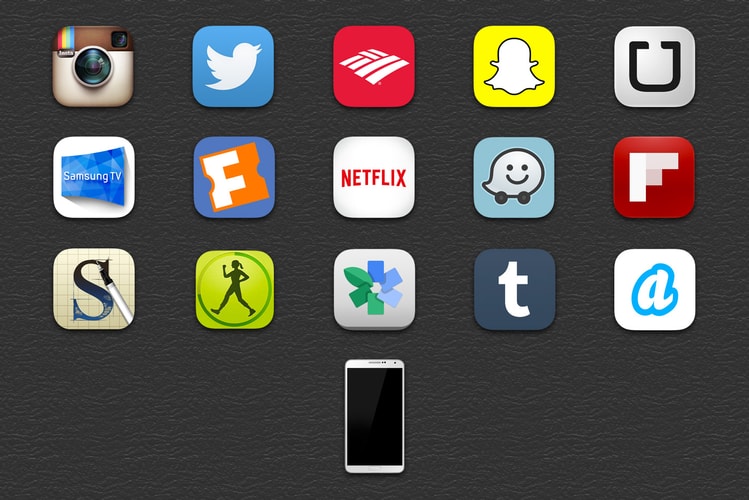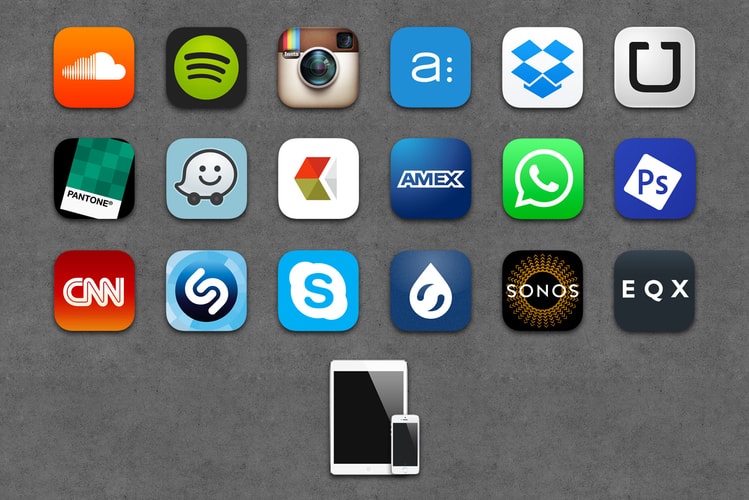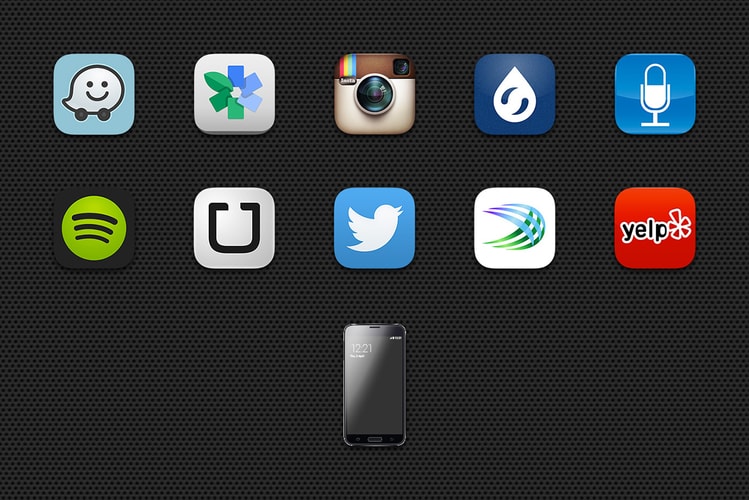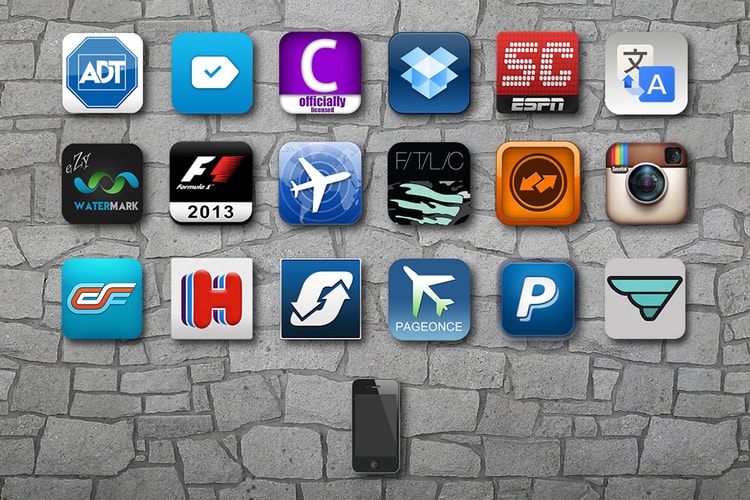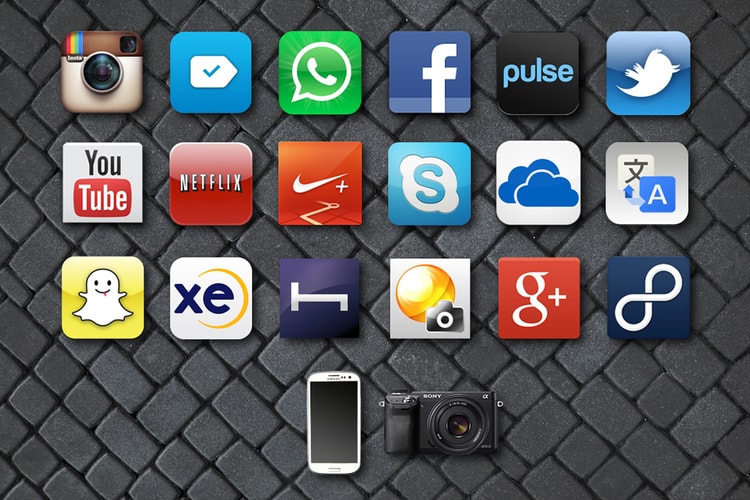Tech Essentials
Disciples of streetwear’s skateboarding-based brands will be familiar with New York-based Mighty
Esteemed Los Angeles designer Chris Stamp of the label Stampd kindly shares his Tech Essentials for
In this latest edition of Tech Essentials, we welcome Bobby Hundreds, the co-founder of streetwear
Brand strategist, entrepreneur and footwear aficionado Rick Williams is not one to rest on his
Every year on Valentine’s weekend, the art world descends upon Honolulu, Hawaii for POW! WOW! – a
Mark Arcenal’s résumé points to an array of professional titles – founder of web imprint and
Far from boring, Canadian designer Bahzad Trinos is best know for his compelling work behind denim
As far as cultural leaders go, Masta Lee might be up there with the greats. The media master and
Our getup and what we choose to carry on a daily basis may reflect one’s personality to a certain
In this age of technology, everyone’s phone has come to represent a bit of their personality. This
Streetwear designer, ardent collaborator and marketing intellect Darren Romanelli (also known
When word got around the office that jeffstaple would join the extensive ranks of unmasked