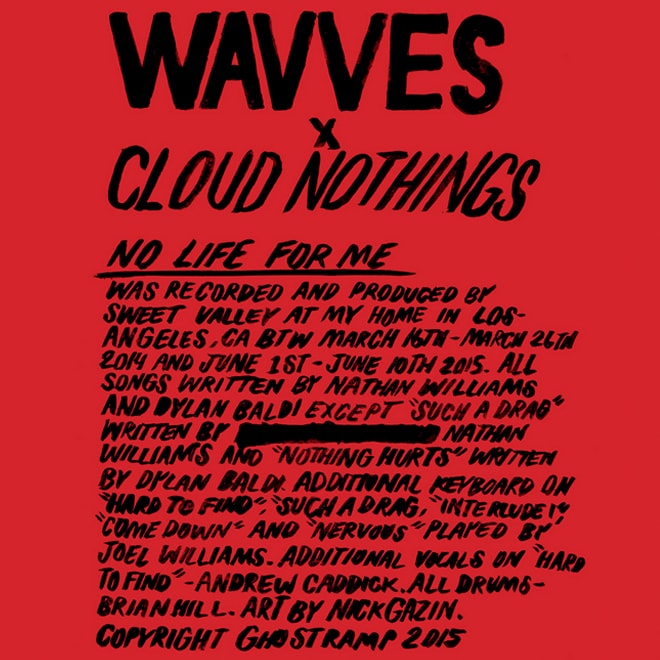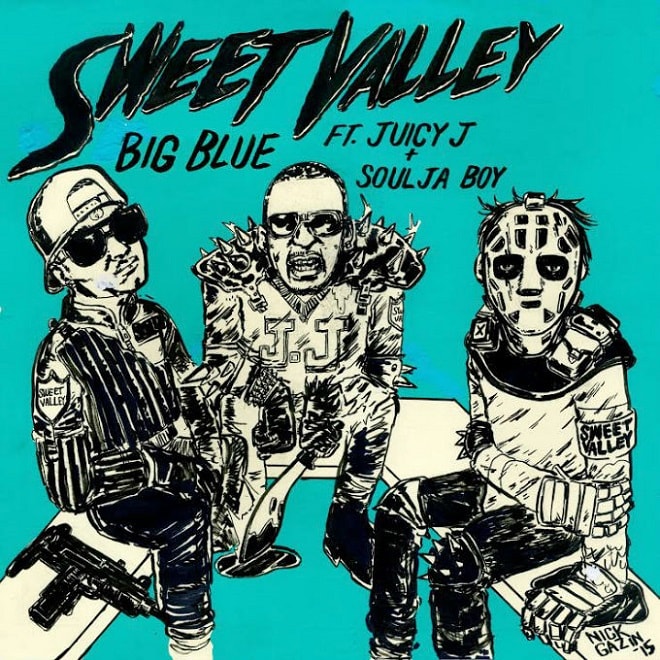Sweet Valley
GZA’s collaborative work has been on point in recent months. This year, he’s dabbled in rock music
Nathan Williams, singer-songwriter from San Diego rock band Wavves has teamed up with Cleveland
This is pretty unique, even by internet and blog standards. Brother-duo Sweet Valley have enlisted
Fool’s Gold’s Sweet Valley production duo looks to make the transition into some hip-hop by
Following the release of their debut album Stay Calm, via Fool’s Gold Records, Nathan Williams
As Fool’s Gold Records continues to add to their arsenal of artists, their latest addition now