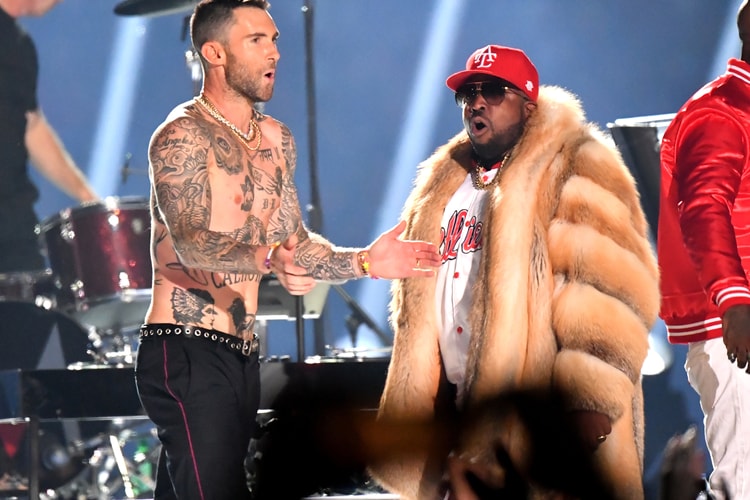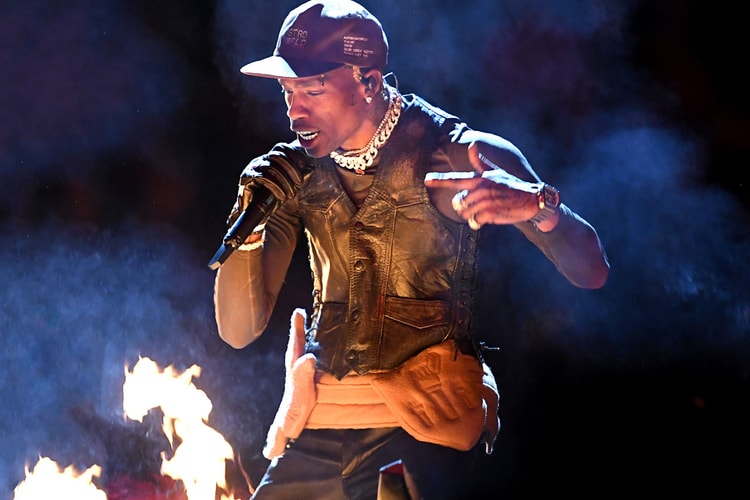A crowning achievement for Tom Brady.
Scott reportedly skipped out on a pre-booked Super Bowl concert.
Could the Lombardi Trophy be theirs next year?
Jordan Peele’s ‘Us’ trailer also received complaints.
A first look at upcoming gear and Scott’s next collaborative sneaker.
Load More