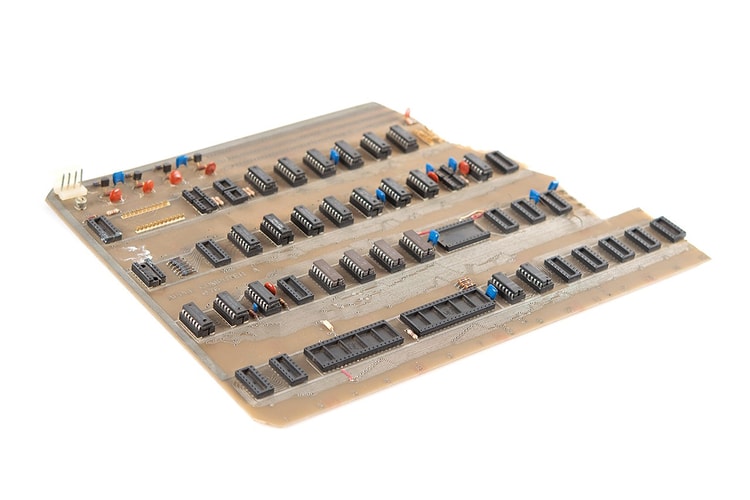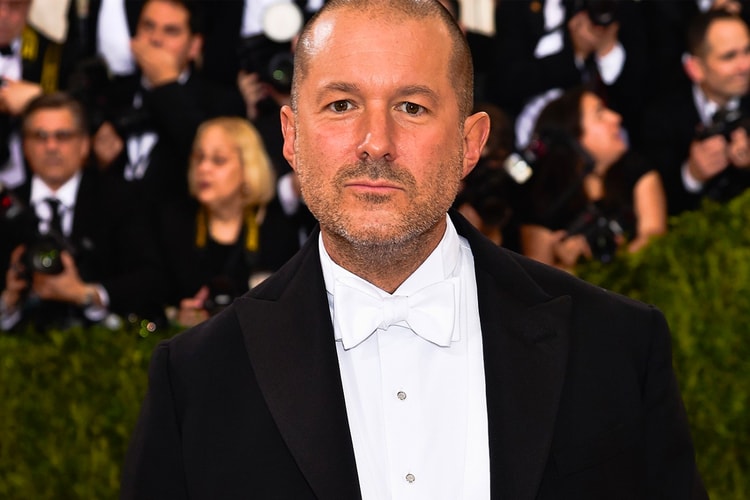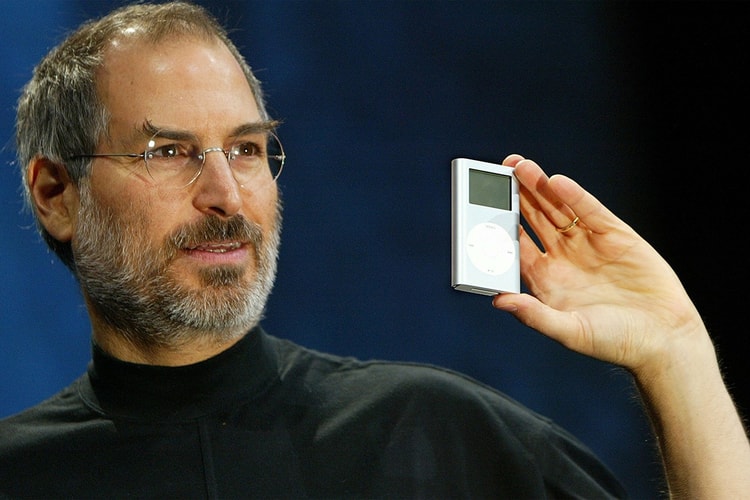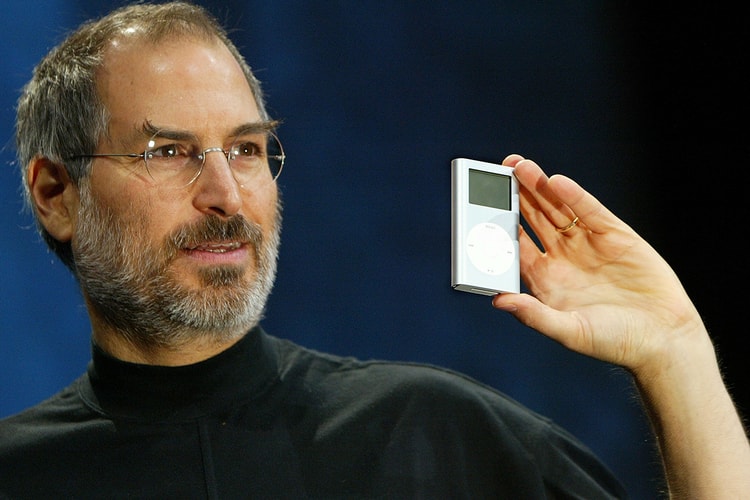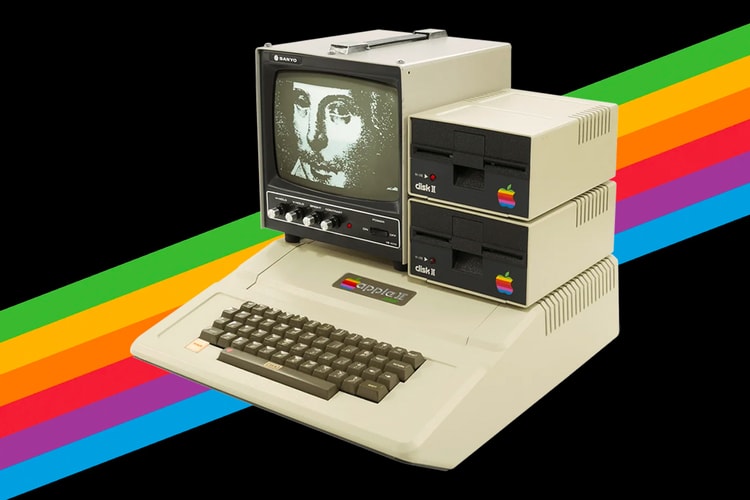The prototype was hand-soldered by Steve Wozniak.
The highest civilian honor from the U.S. government.
From the Classic to the Touch, the iPod facilitated access-all-areas music in ways nothing else did before – and now it is gone.
The Warsaw-based space will also have original iPhones, iPods, iPads and 1,600 other exhibits on display.
Made with parts from the original iPhone from 2007.
Load More