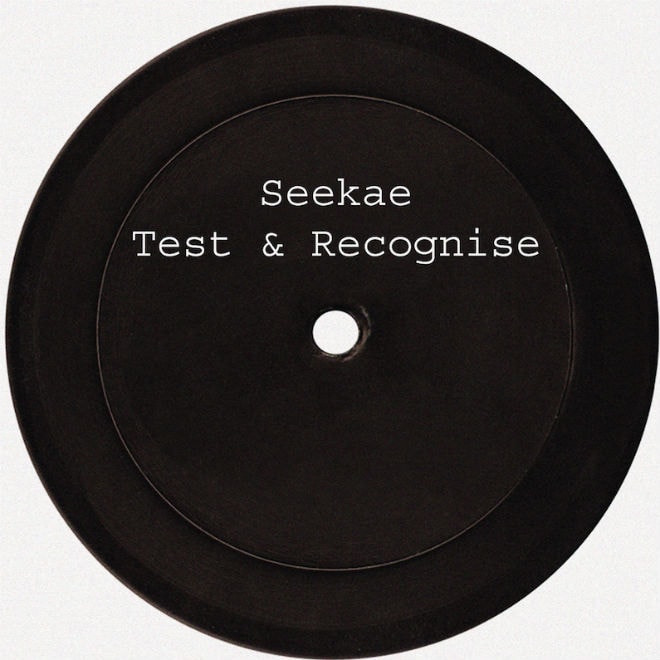Seekae
A glimpse into the city’s unique balance between mayhem and tranquility.
Thanks to their hit single “Test & Recognise” and their excellent 2014 full-length offering The
It’s only been a few weeks since Ta-ku and Kit Pop – collectively known as HWLS – released their
In anticipation of their third full-length release The Worry, due September 12 via Future Classic,