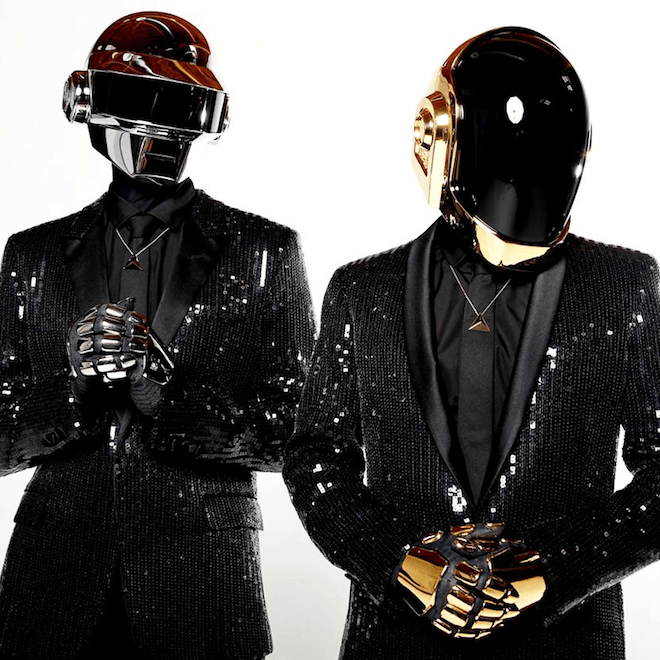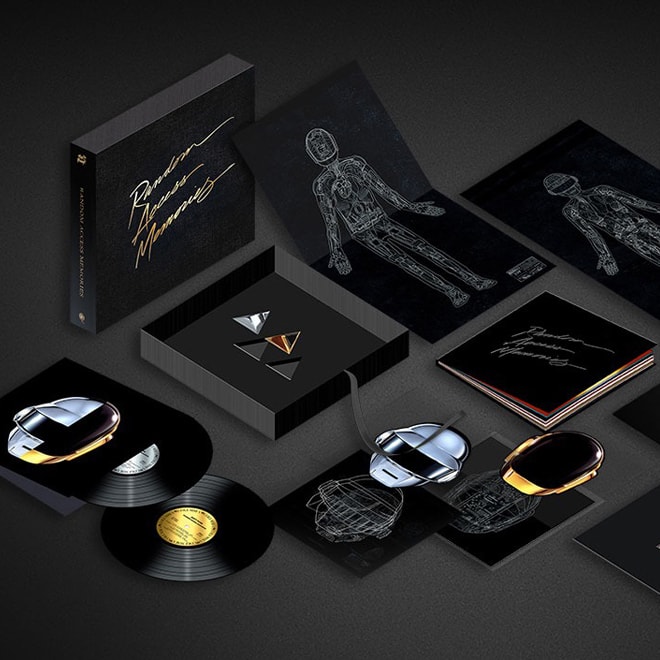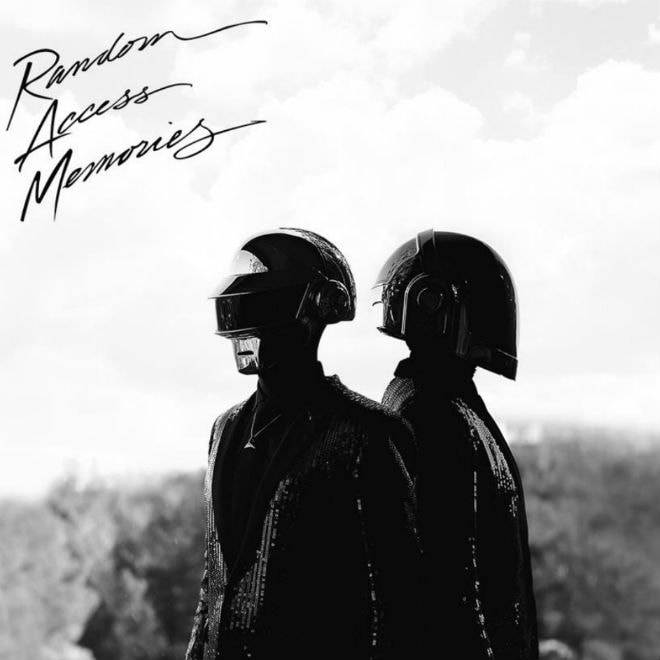Random Access Memories
An interview series with collaborators such as Julian Casablancas, Pharell and more.
The 2013 demo will be debuted in three different listening experiences.
Music’s most famous robotic duo teams up with toy specialists Medicom Toy as a part of the brand’s
An unreleased track produced by Daft Punk and Jay Z has just hit the net. While there are no
Noted as one of the most highly anticipated projects of 2013, Daft Punk’s Random Access
While an official statement has yet to arrive, chances are that Daft Punk is set to to release a
As expected, Daft Punk rose to the top of Billboard’s Top 200 chart with their first week sales for
Daft Punk’s highly anticipated Random Access Memories is currently available for streaming now via
The new Daft Punk single “Get Lucky” has quickly received international attention. In addition to
Note to dedicated Daft Punk fans, if you’re looking to be one of the first to hear the French duo’s