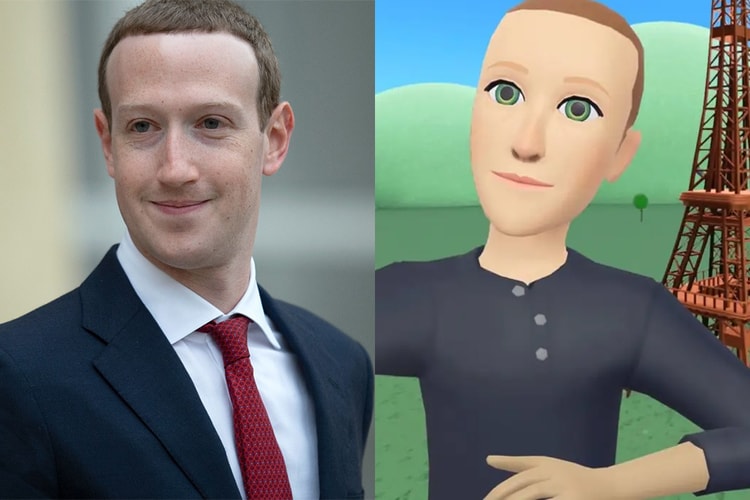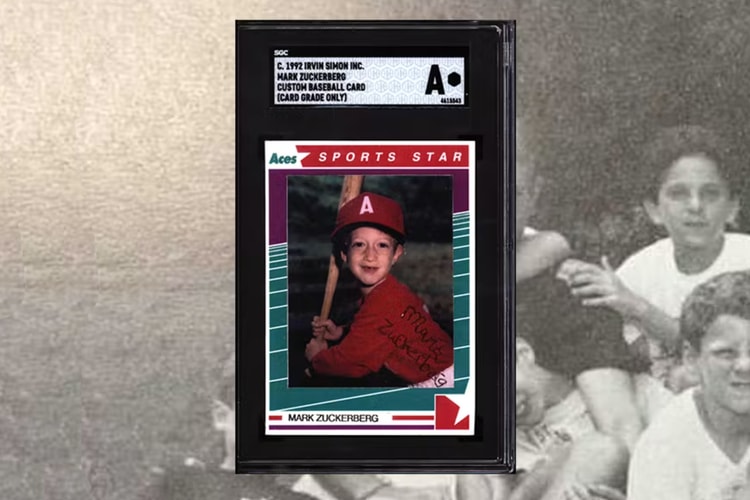Comparing it to 2007’s Second Life.
It also criticized CEO Mark Zuckerberg over his previous congressional hearing.
Gifted to his camp counselor 30 years ago.
Said to help build the “Discovery Engine.”
Releasing it in time for the social media platform’s 20th anniversary.
Enabling users to explore the businesses and locations surrounding them.
Load More