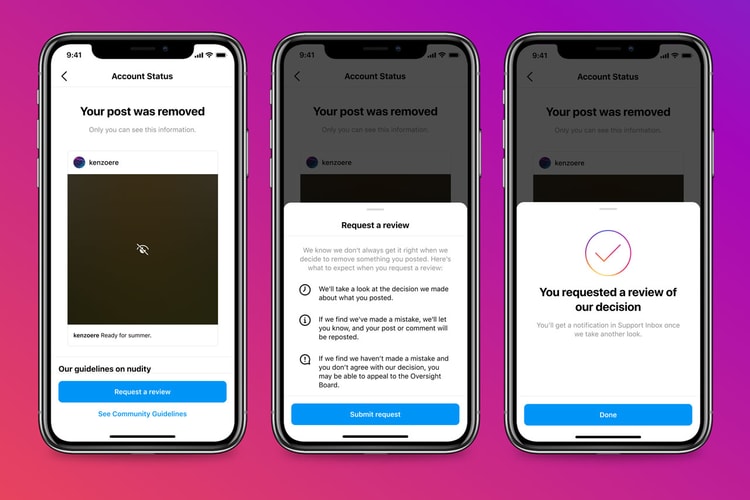Users can share Notes of up to 60 characters.
Carl Pei also talked plans to bring the Nothing Phone (1) to the U.S.
Giving users more context in a new update.
Others are reporting dropping follower counts.
A product of his antics.
The news arrives after Meta’s revenue shrank for the first time in history.
Load More