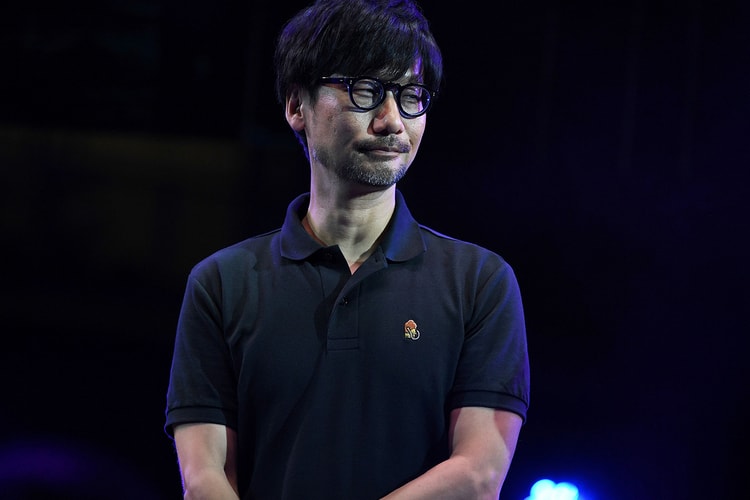The Spotify series explores the Japanese developer’s creative process.
Imagine what could’ve been.
Proceeds go to those evacuated from Ukraine to Japan.
The video game designer described the game as a “never-before-seen concept.”
‘Overdose’ is reportedly the next game from Hideo Kojima’s development studio.
“We just started the second one,” the actor said in a recent interview.
Load More