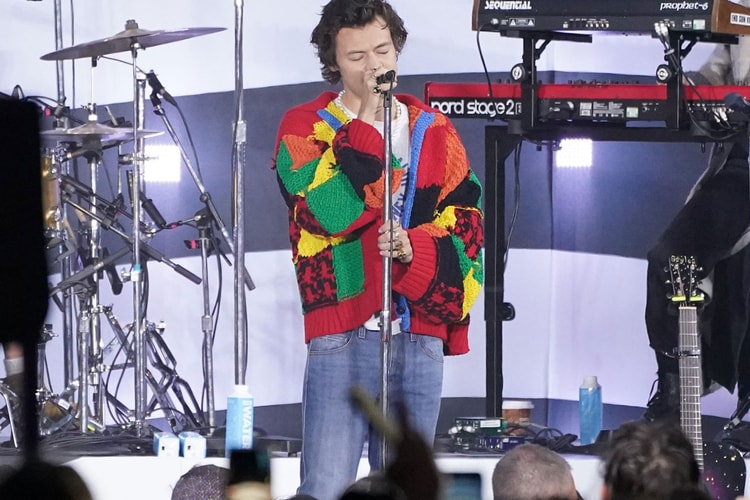Made by luxury fashion NFT platform xydrobe.
Featuring nail polish, serums and more.
Surprising BTS fans with the impromptu release.
Variety’s Matt Donnelly revealed that he plays Eros, the brother of Thanos.
Directed by Olivia Wilde.
European dates have been put on hold due to COVID vaccine rollouts.
Load More