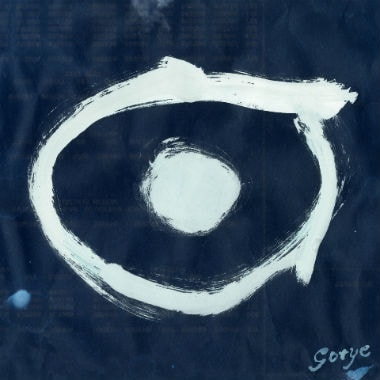Gotye
A very rare Gotye appearance.
Sampling one of the biggest pop tracks of 2012 in Gotye’s “Somebody That I Used To Know,” Chicago
Last month Gotye shared two animated videos for fans, and being that he’s not quite ready to leave
These new visuals flew under the radar this week, as Wally DeBacker aka Gotye quietly released not
It may not be a reworking of “Somebody That I Used To Know,” but the Gotye remixes are stilling
Arguably one of the most reinterpreted, covered or mashed up songs in recent years, Gotye’s global
Following up on his very well-received hit, “Somebody That I Used To Know,” the alt-pop crooner
After recently throwing down on Jay-Z and Kanye’s “No Church in the Wild” single, Roc Nation signee
I guess we all should have seen this one coming. After reaching number one on the charts throughout
We’ve heard a great deal of interpretations of Gotye’s global monster “Somebody That I Used To
Boasting over 5 million copies sold to date, Gotye’s “Somebody That I Used To Know” has seen, for
Another day brings yet another remix of Gotye’s number 1 hit single “Somebody That I Used To
Load More