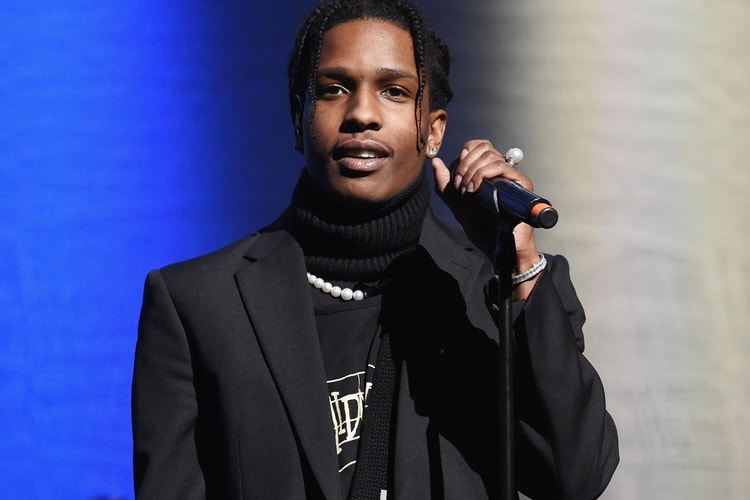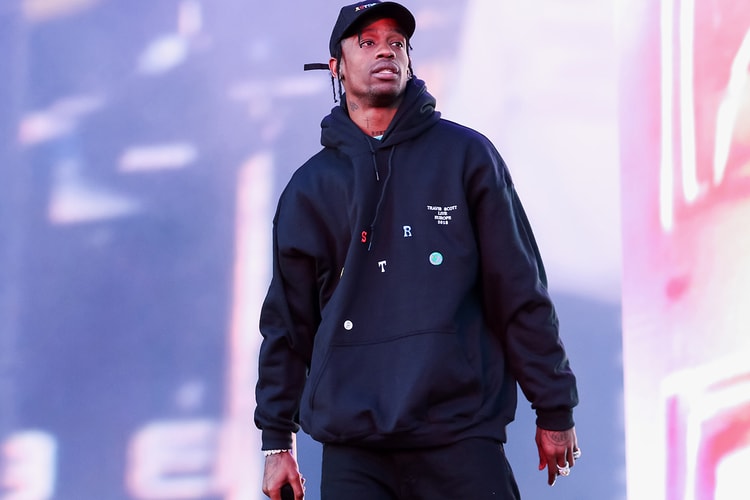The new release also includes 88GLAM and Lil Durk.
“Love is just a word, it don’t matter to me.”
Making that 84 Hot 100 songs for Future Hendrix.
The WIZRD spreads his wealth.
As well as a UK-exclusive performance from Future.
Selling 126,000 album units during its first week.
The lyric was from a line in 2017 off the song “Kill Jay Z.”
Load More