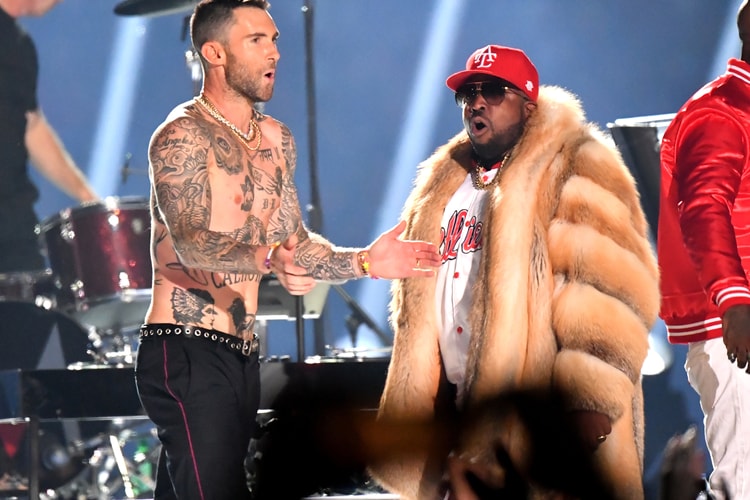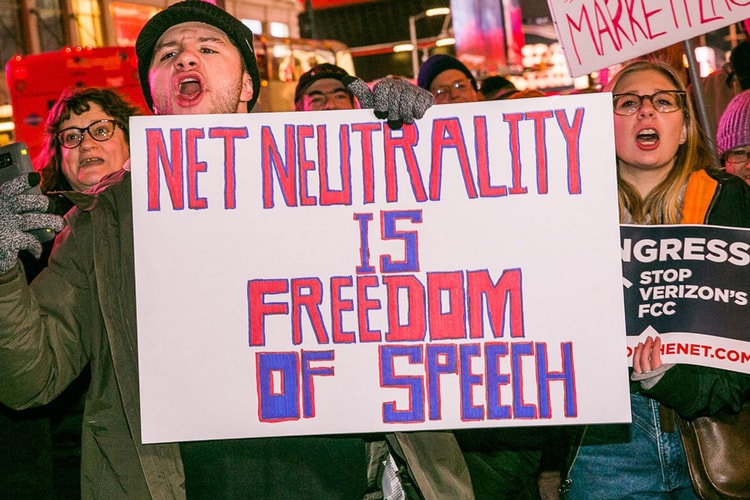FCC
Now a direct competitor of SpaceX.
“The Commission should recognize this gambit for the obstructionist tactic that it is.”
How that technology will be used is still unclear.
Some complaints went as far as threatening legal action against the Academy, network and performers.
The FCC would be tasked to investigate the platform’s curation process and determine if its neutral.
Jordan Peele’s ‘Us’ trailer also received complaints.
FCC approved, but concerns about space junk follow.