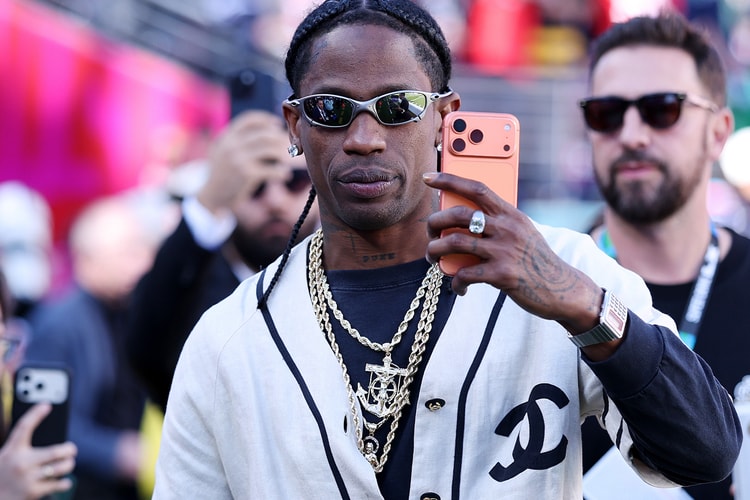Casio See Profile
The rapper mixes a rare 1989 baseball jersey with a vintage digital Casio calculator watch and futuristic Oakley sunglasses.
The limited-edition CA-500WEBF pays tribute to the iconic film with subtle nods to the DeLorean’s time circuits and flux capacitor.
Drawing inspiration from the classic EVA-01 unit.
From calculators to watches.
Offering a special rendition of the timepiece featuring Hender Scheme’s signature “Natural” look.
Featuring a two-part latticework dial.
The custom Casiotone — a classic Casio keyboard from the ’80s — will be available exclusively at Hiroshi Fujiwara’s VA store.
This special-edition timepiece is offered as a complimentary giveaway.
With an ultra-durable design boasting a water resistance rating of 5 ATM (or 50 meters) and a heat-resistant battery that lasts roughly 5 years.
Load More