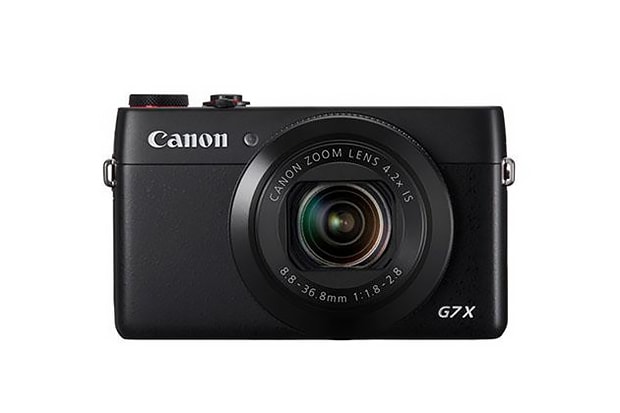When one thinks of the city of Florence, Italy, what normally comes to mind are the rarefied works
Canon has unveiled its long awaited EOS 7D Mark II digital SLR camera, which was designed to meet
Canon’s popular prosumer line of digital cameras received its latest upgrade this week with the
Canon has unveiled the successor to its high-end compact PowerShot G1 X camera: the PowerShot G1 X
New from Canon comes the EOS M2, the latest addition to the brand’s range of mirrorless cameras. As
Canon’s G16, a constant favorite amongst Canon enthusiasts, has been redesigned as the Canon
Canon today unveiled the EOS 70D, a mid-range DSLR designed for shooting video. Replacing the
Canon has announced the compact camera aptly titled the PowerShot N – a new piece of technology
“Inspired” is an ad for the new EOS Rebel T4i, the latest in a series of creative campaigns by
Canon has officially announced its new flagship compact digital camera for 2012, the PowerShot
Load More