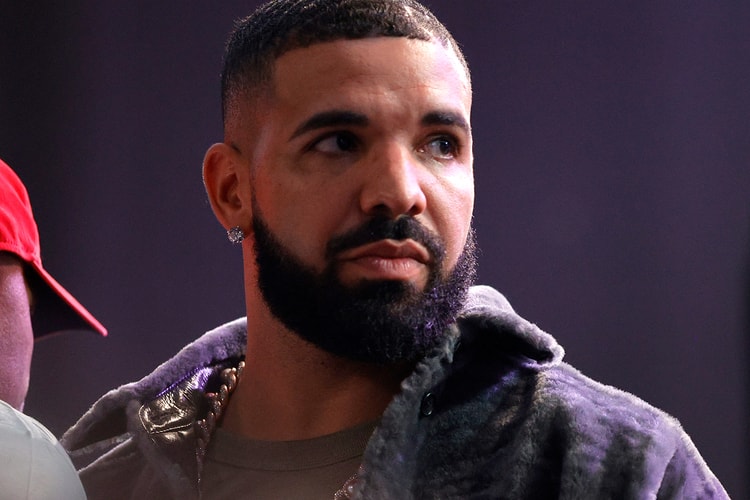With episode one hosted by CRYSTALLMESS.
The prices for Apple One bundles will also be more expensive.
Perfect for your next skate sesh.
A multi-year partnership that aims to further connect the most-watched musical performance of the year with top talent.
In addition to his three Apple Music records.
Load More