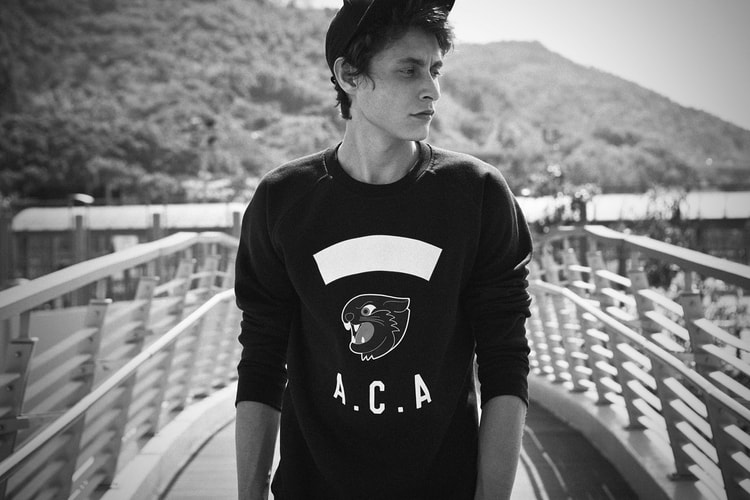While A Cut Above’s Classic Collection was comprised of basic, logo-driven tees, hoodies and
Visit the Belgian city of Antwerp and you’ll find yourself in one of the world’s top — and most
“We’re not trying to sell anybody a philosophy or lifestyle; we just make nice stuff that people
A Cut Above was founded in Antwerp in 2008 as a one-stop shop for high-end streetwear, quickly
Keeping faithful stocked with some of the industry’s most popular labels, Belgium’s A Cut Above