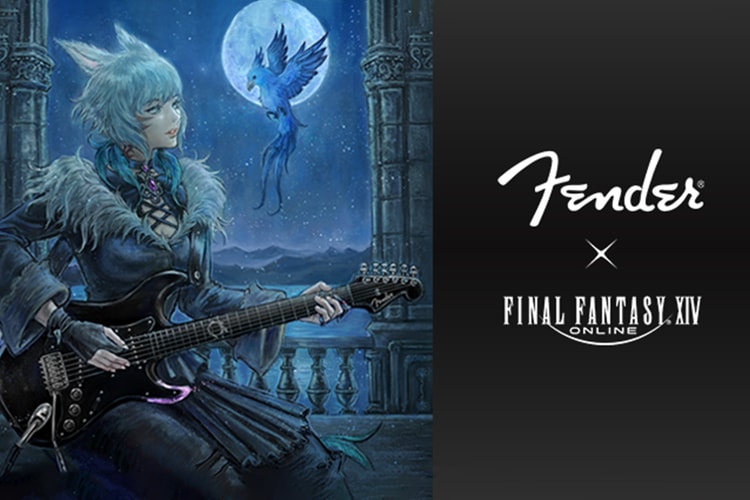New playable characters, enemies, skins and missions.
Along with a ‘Dragon Quest III’ HD-2D remake.
New rumors suggest an “RPG spinoff” of the 1987 classic is on the way.
The game’s fourth expansion will conclude the current story arc.
Also launching an in-game version for Patch 5.55.
Arriving on the PlayStation 5 this June.
Load More