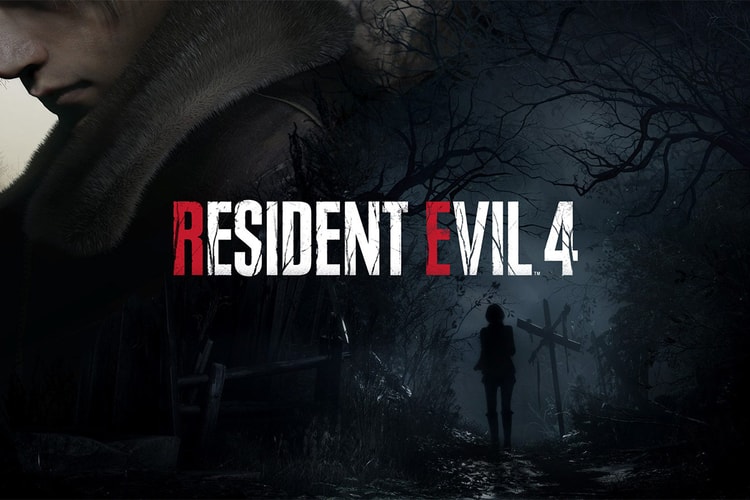Resident Evil 4
Looking to ‘Street Fighter’ and ‘Resident Evil’ among many others.
And it’s as terrifying as you’d imagine.
Breaking down everything from open-world escapades to the never-ending battle between consoles as we look back at what happened in gaming this year to understand what’s next for the genre.
Available on the PS5, Xbox Series X|S and PC.
On Facebook’s Oculus Quest 2.
A trio of survival-horror favorites are coming to Sony and Microsoft’s flagship consoles.