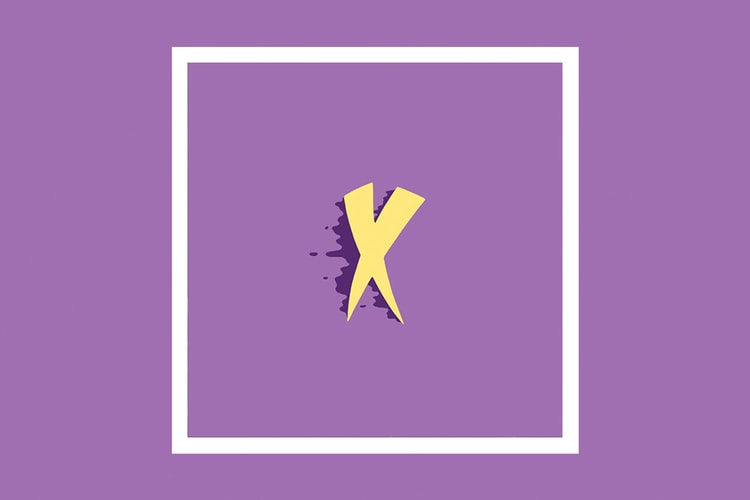Nxworries
In an exclusive interview, Hypebeast catches up with the acclaimed artist ahead of his collaboration with Jameson Irish Whiskey on its latest Distilled Sounds project.
From Bladee to ‘Brat,’ Hypebeast editors rounded up our still-on-repeat releases from the first six months of the year.
With eight years of evolution since ‘Yes Lawd!,’ the album hears the duo posing questions about life that they probably wouldn’t ask back in 2016.
10 music projects to dive into this weekend.
Releasing exclusively at the ‘X Records’ pop-up.
The latest cut lifted from ‘Why Lawd?’
With features from Earl Sweatshirt, Dave Chappelle, Thundercat and more.
The duo’s sophomore album is slated to drop on June 7.
Enjoy the weekend with these 10 music projects.
With Anderon .Paak and Knxwledge putting on 16 shows worldwide.
Load More