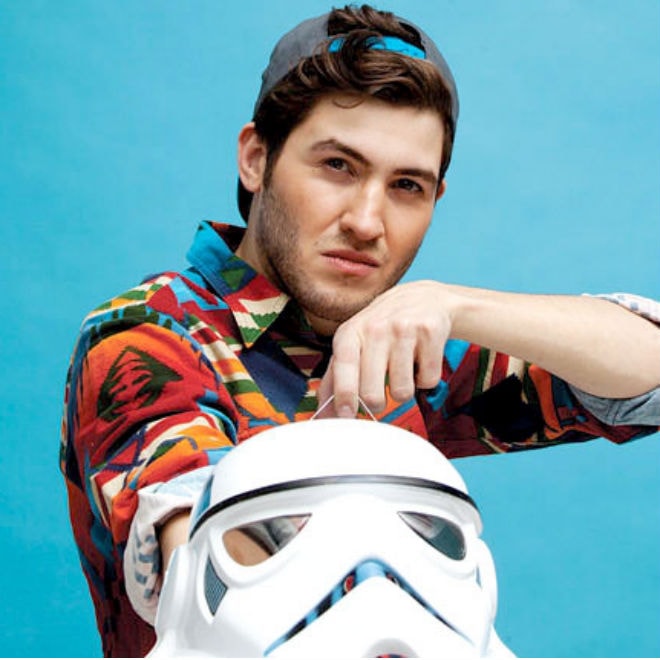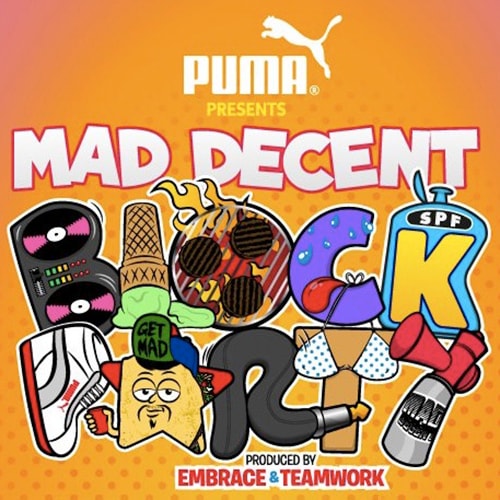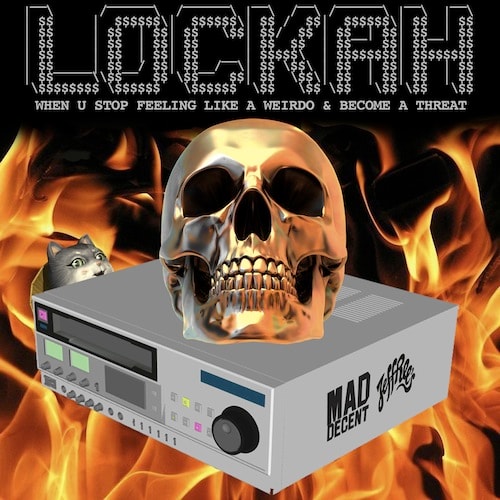Anyone remotely internet savvy would have caught on to the ongoing fad around Baauer’s
Following from the continuous onslaught of viral tantrums from Baauer’s popular “Harlem Shake”
With trap taking over the sonic airwaves, it was only a matter of time before Canadian bass dons
Known for their jazzy reinterpretations of various musical arrangements from a variety of different
With this summer set to host a number of great shows, Mad Decent adds their annual Block Party tour
Mad Decent and Jeffrees are on a winning streak. The latest artist to break on Diplo’s imprint is
Load More