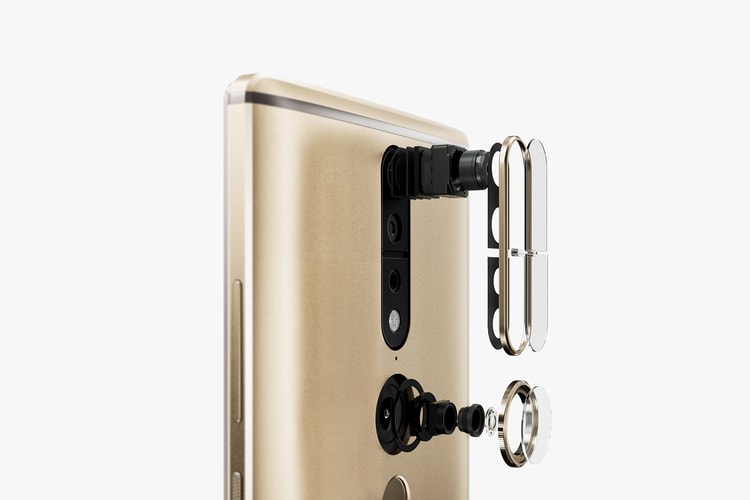Wearable technology continues to expand.
Will this trigger a new wave in smartphone design?
In addition to a bendable tablet/phone.
In recent years, smartphone innovations have plateaued; screens have gotten bigger, features more
At the recent Mobile World Congress, Chinese company Lenovo unveiled its semi-affordable,
Load More