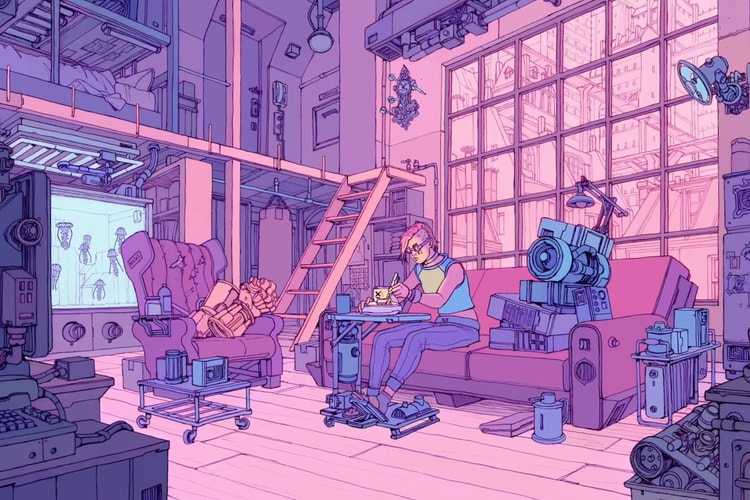Moving on to the third round of the LCS Championship lower bracket.
The outsoles and rims of the Swooshes are equipped with glow-in-the-dark capabilities.
Collect champion favorites including Darius, Yasuo, and Jinx.
With glow-in-the-dark accents.
The unique style will likely be handed out to LPL’s 2021 champions.
Creating a bridge between streamers and music artists.
Load More