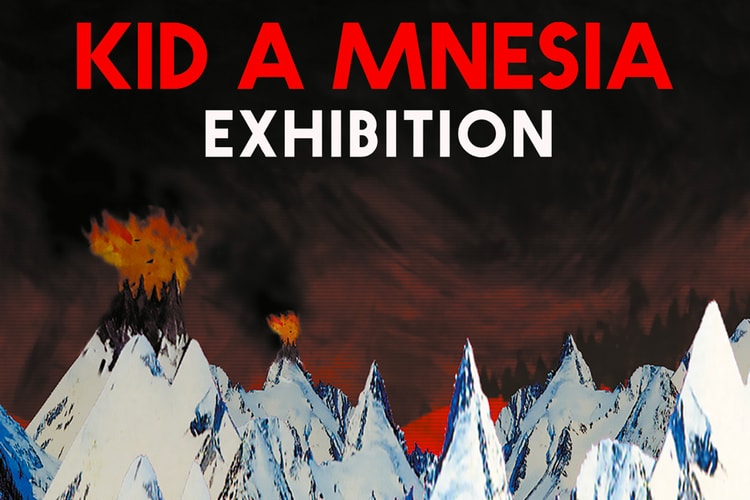Players can submit their own world creations to the game’s Discover form.
Harmonix joins Epic to help create “musical journeys and gameplay.”
Launching in the Item Shop on November 20.
The Epic Games title has recreated the anime’s Hidden Leaf Village.
Available for free on the PS5, PC and Mac this November.
Load More