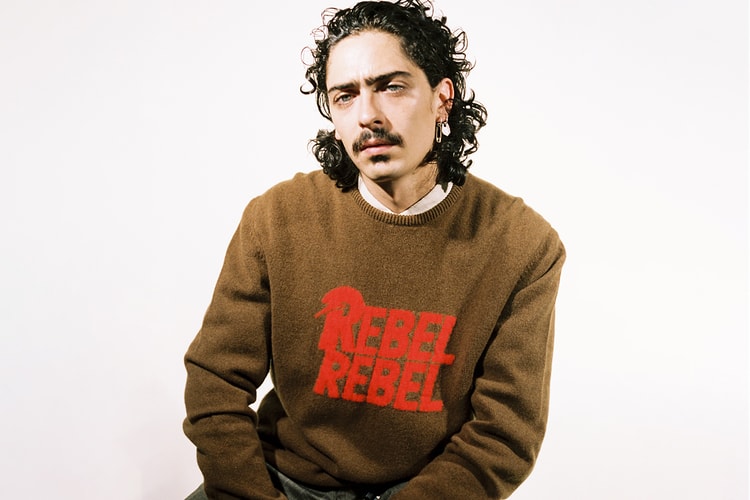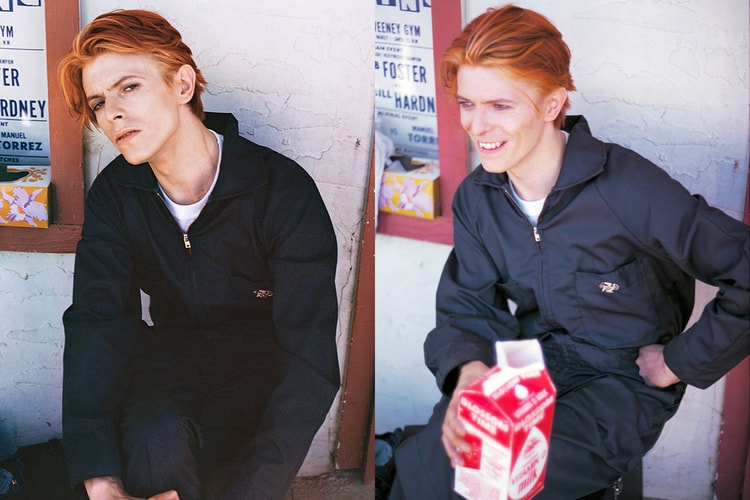Featuring songs from 1964-71 such as “You’ve Got A Habit Of Leaving,” which is available to stream now.
Referencing some of his best-loved albums.
Presented by
Yohji Yamamoto
Reinterpreting the venue’s legacy.
The film releases January 15 across digital platforms in the UK.
Taken by childhood friend Geoff MacCormack while on tour in the 1970s.
Immortalizing one of only seven shows he played for his ‘99 album, ‘Hours.’
Load More