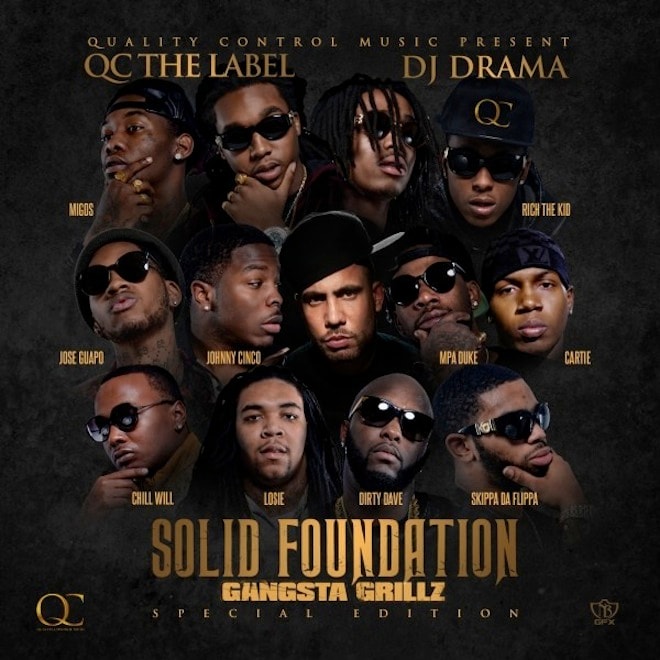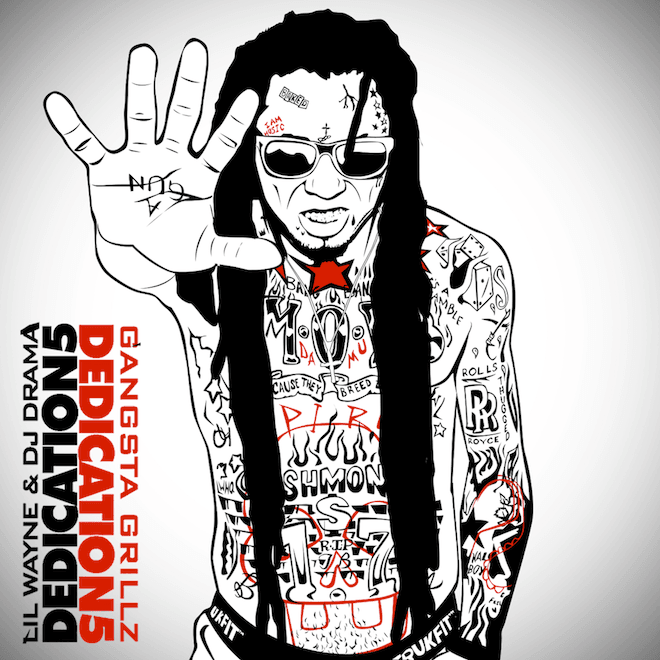DJ Drama and the Migos hit us with their highly-anticipated Solid Foundation mixtape today filled
Having blown up since the release of his summer anthem “Type Of Way,” Rich Homie Quan is back
After a brief delay, Lil Wayne and DJ Drama have finally let loose Dedication 5. Staying true to
After releasing the singles “Say That Then” and “Roll Up,” Compton rapper Problem now unleashes his
It’s a California love thing as two Golden State rappers link up for a new video. Compton emcee
Before “I Love College” thrust him into the mainstream spotlight, Asher Roth dropped the 2008 DJ
Load More