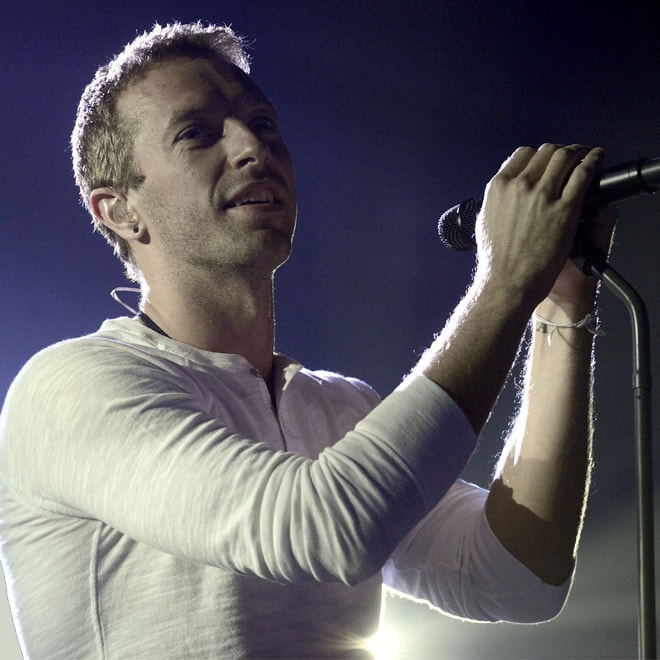Coldplay has teamed up with the cast of HBO’s Game of Thrones for a humorous comedy sketch entitled
Fans of Coldplay and Game of Thrones might dig this. Coldplay recently got together to film and
Four Tet shared a previously shelved remix of Coldplay’s “Fix You” while co-hosting Jon Hopkin’s
Recently announcing that their seventh studio album, A Head Full of Dreams, is currently in the
At only seven months old Coldplay’s sixth studio album Ghost Stories is far from being news of the
Outside of their distinctively signature sound, Coldplay is also known and awarded for their
Load More