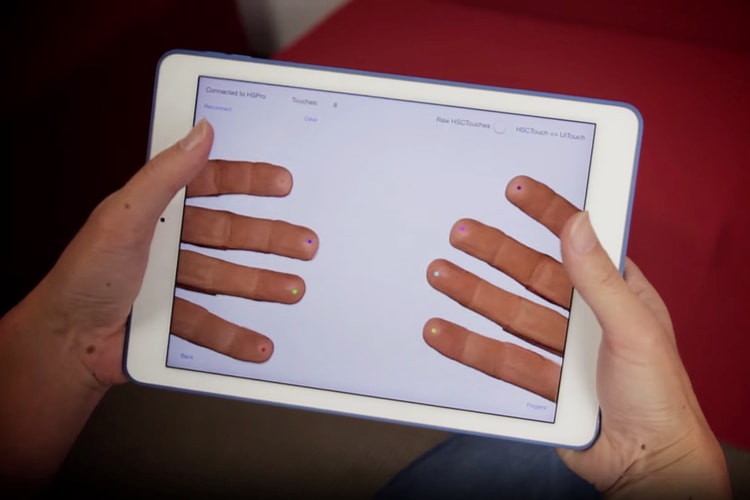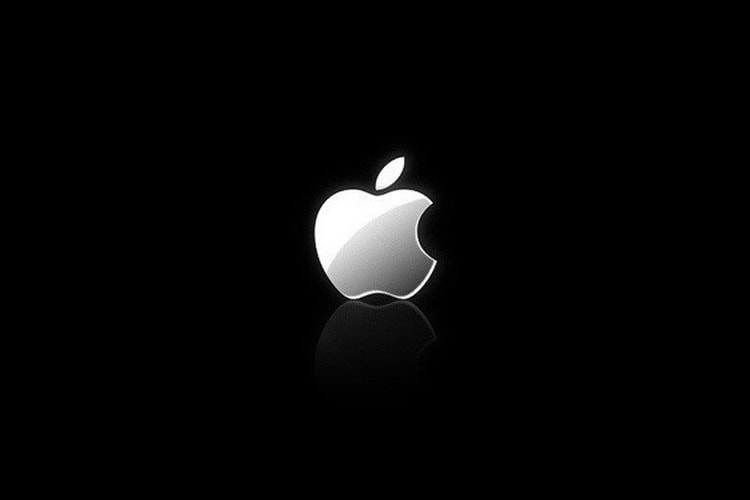One day prior to the company’s FBI hearing.
In addition to a slight increase in size.
GAMEVICE is back with its popular MFi controller for the iPhone 6, 6s and iPad Air.
Don’t neglect all the wasted real estate around the back of your iDevice.
Apple is set to show off its latest devices in less than two weeks’ time.
Apples newest gadgets are just a month away.
Load More