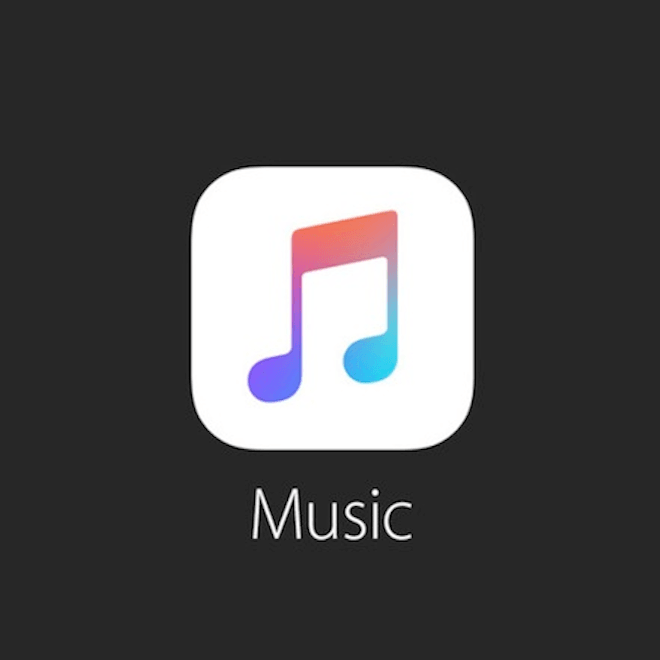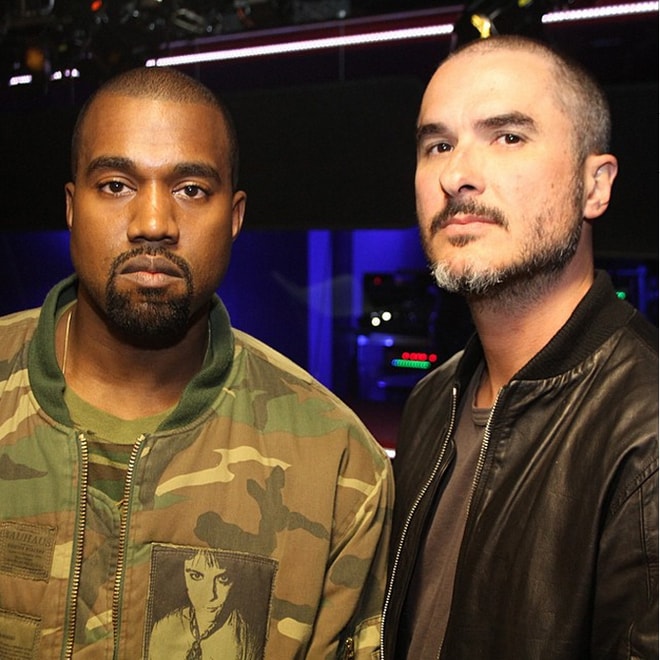Will you be tuning into “Elton John’s Rocket Hour” once Beats 1 goes live next week?
This morning in San Francisco during Apple Worldwide Developers Meeting, Apple made a few
In a recent interview with Zane Lowe, breakout sensation FKA twigs sat down for a candid discussion
Last night marked the end of an era on BBC Radio 1, as popular host Zane Lowe had his final show.
BBC Radio 1’s legendary long running DJ Zane Lowe is all packed and ready to join the crew over at
Less than 24 hours after tearing down the Brit Awards last night, here is the full Kanye West
Load More