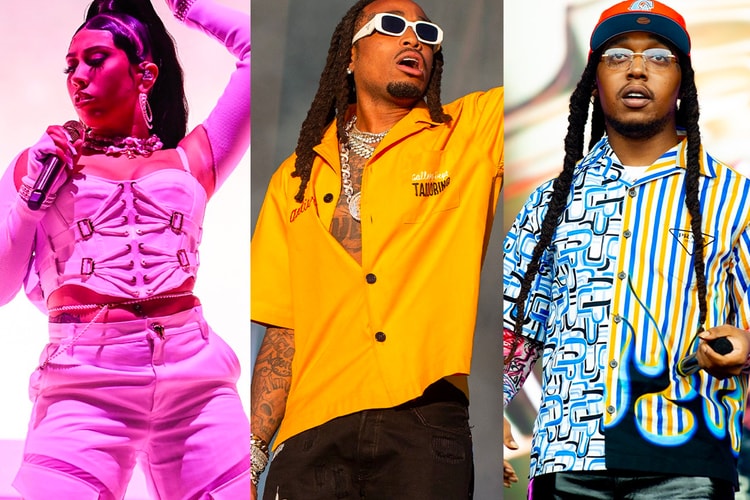wiki
Paying homage to their roots.
And it’s on the way soon…
Tapping Wiki, MIKE and The Alchemist for a lookbook-meets-music video release.
Presented by
Sprite Limelight
10 music projects to dive into this weekend.
Enjoy your weekend with these 10 music projects.
10 music projects to dive into this weekend.
The underground New York City rap veteran shows off his city and daily routine.
A slew of great new releases.
Returning with his latest offering.
Wiki’s new LP will hit streaming services tonight.
From his forthcoming album ‘OOFIE.’
Tapping Tony Seltzer & Laron for production.
Load More