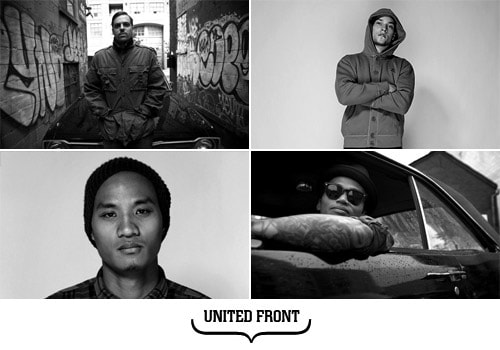United Front
Operating as one of Canada’s most expansive fashion initiatives, the United Front comprises of
Last month, we preview the upcoming Unitedfront x La Carrera x Colnago Artist Series. A series of frames were created as part of the look ma no brakes collaborative project. The latest products as part of this project include t-shirts with signature Futura and Stash tags. Stay tuned for more details on the look ma no brakes site.
Image: Matt George
Canadian representatives the Unitedfront and Toronto based bike retailer La Carrera recently teamed up with fabled bike frame manufacturers Colnago for a special upcoming project. Italian brand Colnago has created a name for itself in the bike world for its technologically advanced products and its dedication to high quality products as shown by their ISO 9001 certification. The team at La Carrera felt it necessary to further stress the relationship developed between fixed gear bikes and its recent participation in street culture. Two legendary artists in Futura and Stash were brought in to further compliment this project. Back in the 1980s, Futura himself spent some time as a bike messenger along the busy streets of New York City. His inclusion in these creations offers credibility in more forms than one. This exhibition will also mark the first time Stash and Futura have exhibited in Canada. 33 frames for each design will be unveiled on Saturday, November 17th in Toronto and in Vancouver (January date TBA).
Image: Matt George