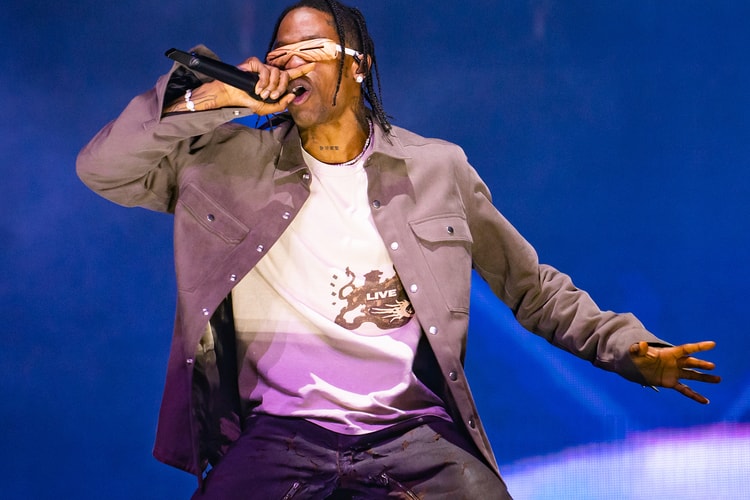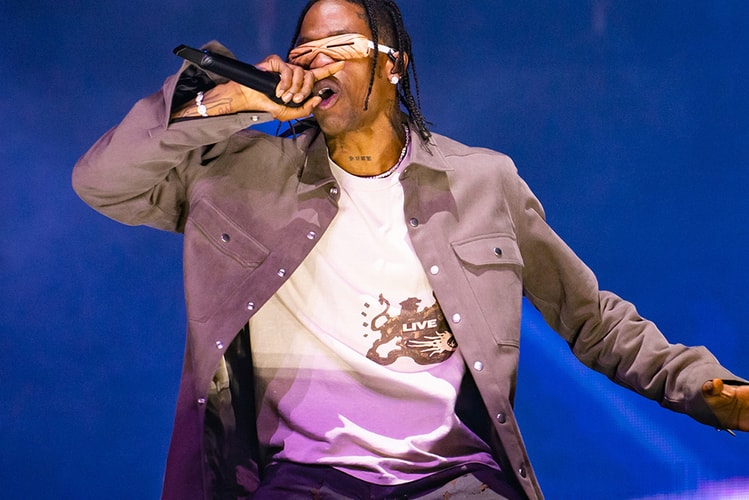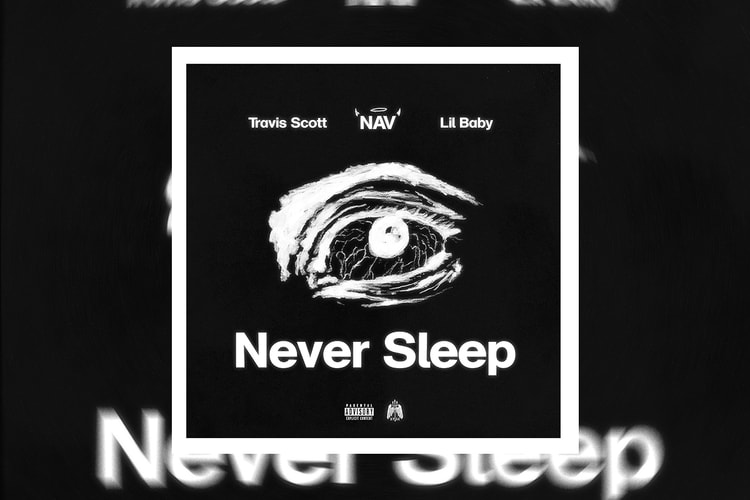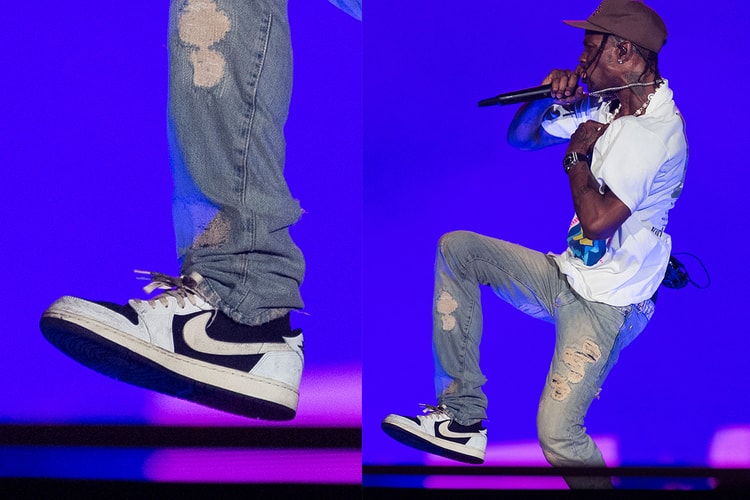Coming with three lace options.
La Flame has more in the works.
Surpassing BTS’ record from 2019.
“I’ll be back when it’s album time,” the rapper tweeted.
The ‘Road to Utopia’ experience is slated to start this September.
A rumored December drop date surfaces.
Presented by
Sprite Limelight
Dive into the weekend with these 10 music projects.
The lead single off NAV’s upcoming album ‘Demons Protected By Angels.’
He announced his newest album ‘Demons Protected By Angels’ last month.
Worn by the artist during his recent Rolling Loud Miami 2022 appearance.
Load More