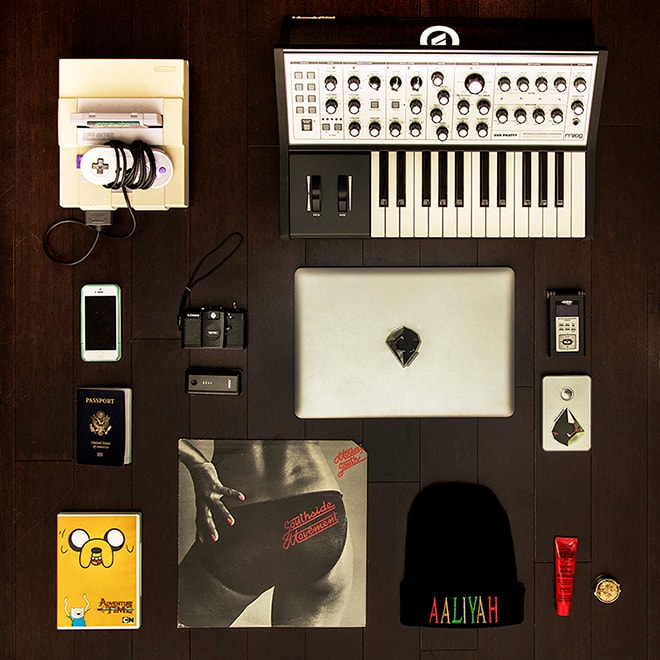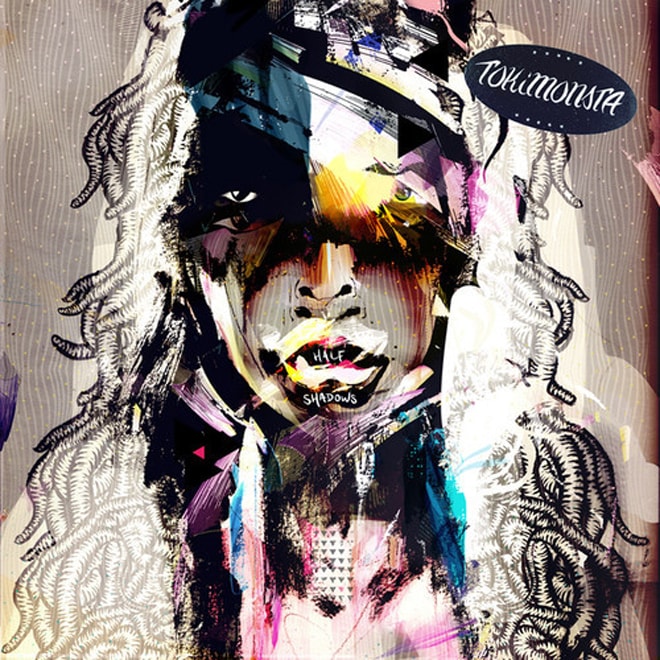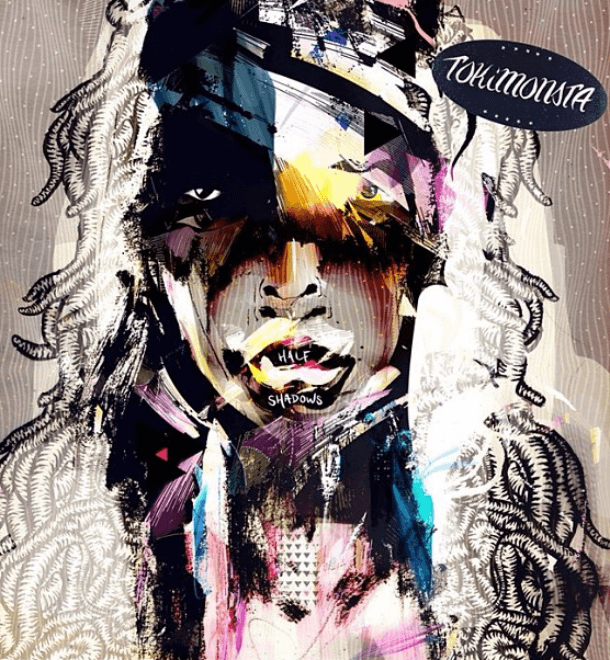Currently gearing up to drop a new remix EP, showcasing reinterpretations of the on-hand song, “New
Best known for her unique take on hip-hop that does little to compromise emotion for an
Jennifer Lee aka TOKiMONSTA lets loose an outtake from her sophomore album Half Shadows titled
This week, Jennifer Lee, aka TOKiMONSTA, delivers a unique interactive visual to go along with her
As a part of last month’s release of Half Shadows from TOKiMONSTA, today we showcase one of the
The day before its release (April 9), the green light has been given to stream TOKIMONSTA’s
With her anticipated album arriving soon, this week Jennifer Lee, better known as TOKiMONSTA, has
Here comes another intriguing interpretation of Justin Timberlake and Jay-Z’s ubiquitous single
Queen bee of the Los Angeles beat scene, TOKiMONSTA is due for a new LP titled Half
The force is certainly strong with this one, as people are still asking, “What is it — EDM,
Load More