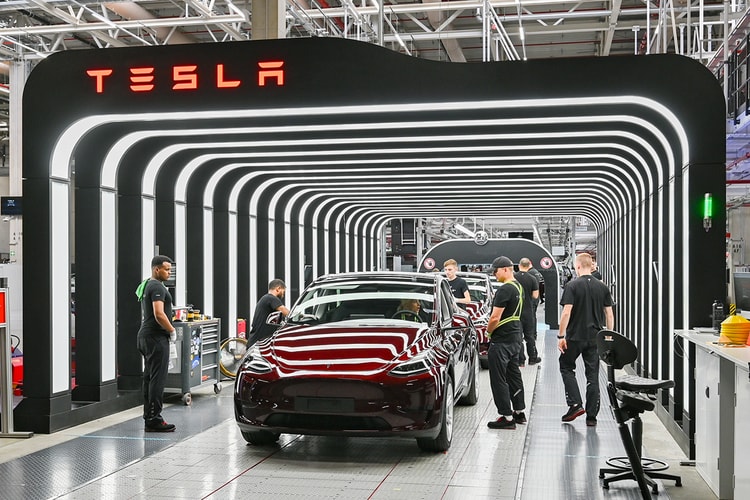Dubbed “CaraokeMic,” it takes carpool karaoke to a whole new level.
Due to its software failing to recognize an open hood.
Despite lauding the Cybertruck as bulletproof and a pattern of recalls.
Recalling nearly 12,000 cars due to a faulty windshield wiper.
By finding xAI, the plaintiffs argue that Musk is neglecting his fiduciary duty to Tesla.
Created by Unplugged Performance’s UP.FIT a division.
Load More