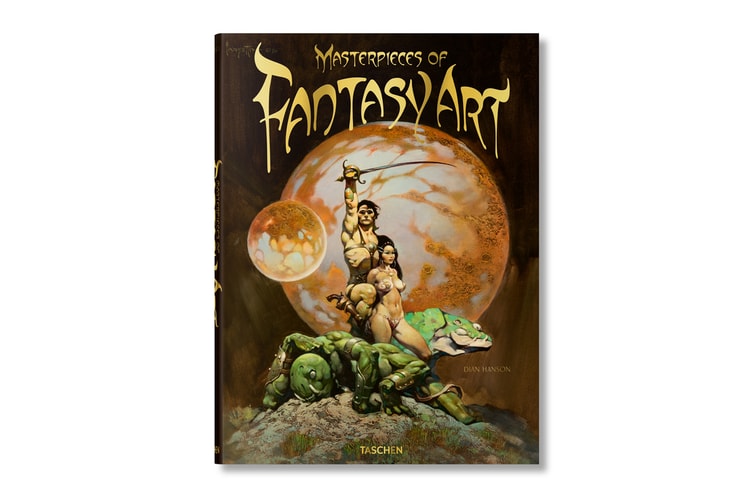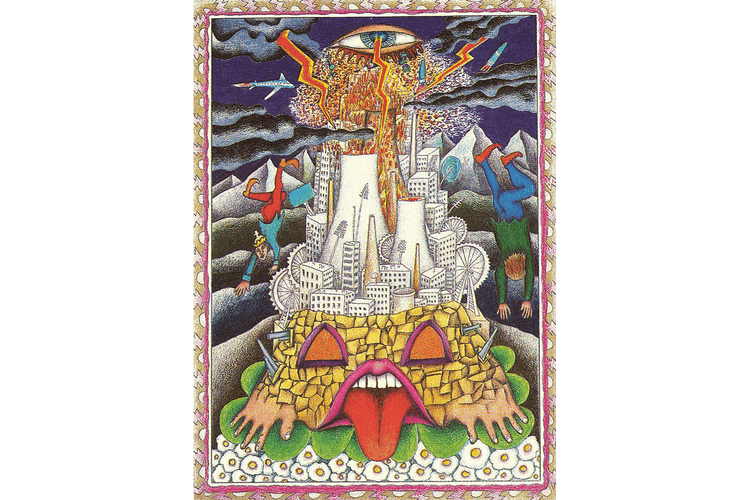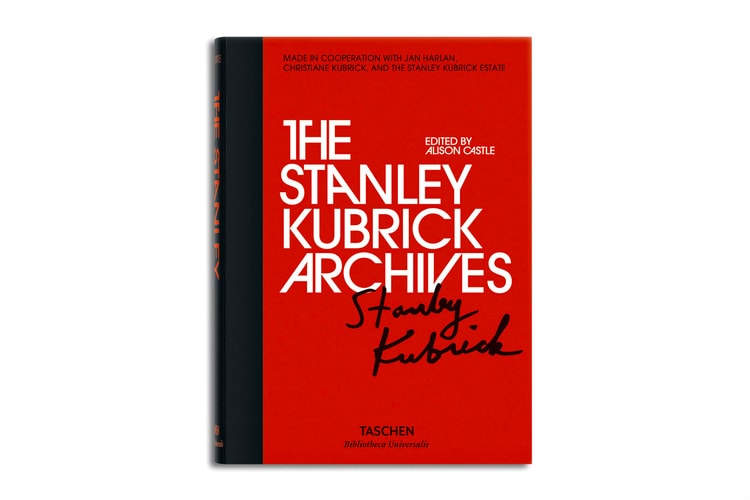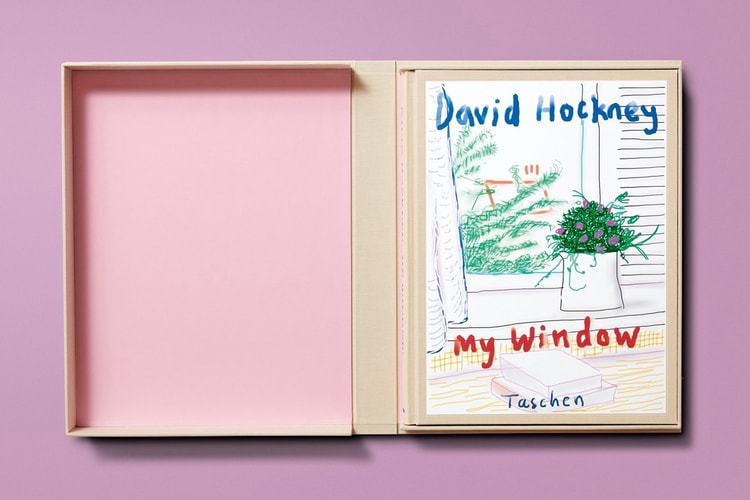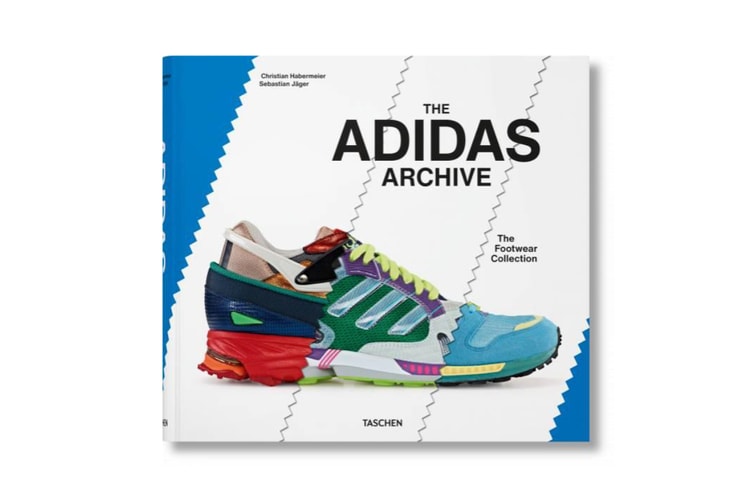Chronicling supernatural creations from the 1400s to present day across 532 pages.
A visual history of over 500 cards and works of original art.
Chronicling the director’s expansive legacy.
A print featuring Mona Lisa covered in honey, rare posters from the MoMA archive & more.
Drawn from the window of his Yorkshire home.
Telling the story of the brand in 357 silhouettes.
Load More