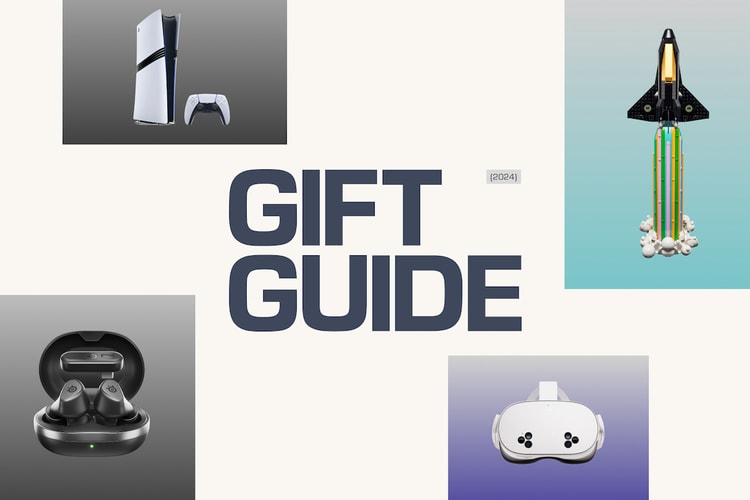Check out our handpicked selection from some of this year’s best electronics and collectables.
The brand’s Kickstarter campaign was fully funded in 25 minutes – there must be a lot of hot PS5s out there.
Sony announced the updated sales numbers in celebration of the PlayStation’s 30th anniversary.
The company is reported to be working on updating over 100 games.
In tandem with Sony Pictures and Escape Artists.
Load More