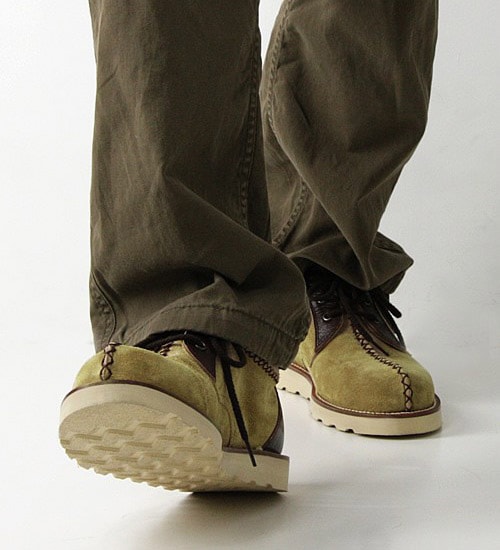ShapeL
SHAPEL recently launched their 2010 spring/summer collection. The Japanese brand’s theme this
ShapeL presents their 2009 fall collection seen here. The brand’s aesthetic is often marked by
Japanese brand ShapeL give us a preview of some upcoming releases from their Summer 2009
Always incorporating cultural elements in their collections, Japanese brand ShapeL once again
Drawing influence from a wide range of sources, Japanese label ShapeL set forth on their Summer
In much of our experience with ShapeL, the Japanese brand has never been one to shy away from
In a new series of releases from ShapeL, the Japanese brand combines a number of classical
ShapeL present their 2009 spring collection as the brand strives to offer contemporary updates
For Japanese contemporary brand ShapeL’s 5th anniversary, they will be releasing a set of