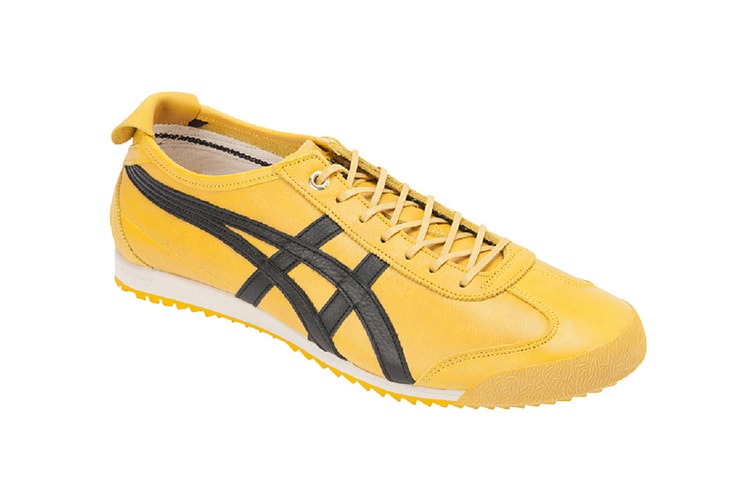As introduced in 1995’s ‘Street Fighter Alpha.’
Will it live up to the AR hype?
Available exclusively at the brand’s New York City pop-up.
Presented by
I Love Ugly
Influenced by the North and South islands of New Zealand.
Launching in conjunction with New York’s premier tennis tournament, the U.S. Open.
Load More