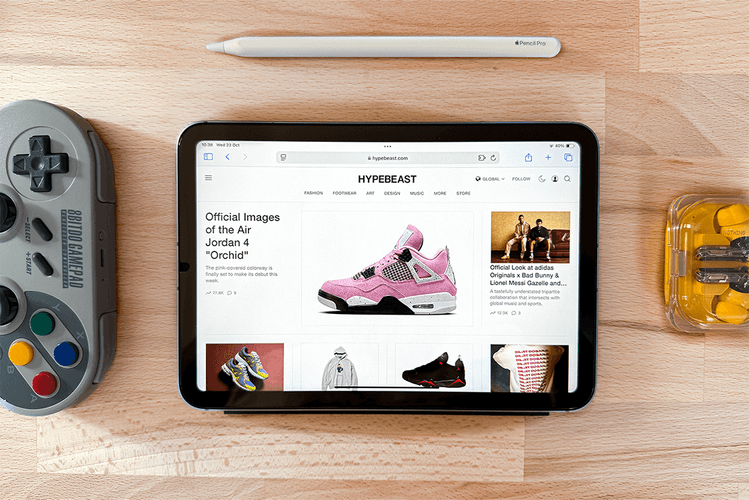Mobile Gaming
The iconic game from 2013 has been fully rebuilt for iOS and Android by Feral Interactive.
From a limited-edition Hideo Kojima tablet to a headset with a built-in “brain-computer” – and more.
Clamp design and tactile controls deliver handheld nostalgia with modern utility.
The Snapdragon Elite-powered device builds on the previous ‘10 Pro’ model with better performance and a slightly larger display.
Powered by the Snapdragon 8 Elite and featuring up to 24GB RAM with a custom-built “ICE-X” cooling system.
The ‘Backbone One: Xbox Edition’ is inspired by the rare Halo version of the OG Xbox.
Powered by the current flagship Android processor, Snapdragon’s 8 Elite, with 12GB RAM as standard and up to 1TB of internal storage.
Powered by Qualcomm’s Snapdragon 8 Gen 3 Mobile Platform processor, the new tablet sets the gold standard for all gaming tablets.
With a huge 10.95-inch display, the Nitro Blaze 11 is one of the biggest handheld gaming devices ever – however, it features detachable controllers and can be used as a desktop, too.
With its Dualshock-inspired design, the Tarantula Pro has a built-in gyroscope, nine mappable buttons and works on multiple systems.
Apple’s most niche and underrated product.
The new controller builds on the fan favorite G8, one of the most popular controllers of the past year, adding gyro support, rumble, and wider device compatibility thanks to its wireless connectivity.
Load More