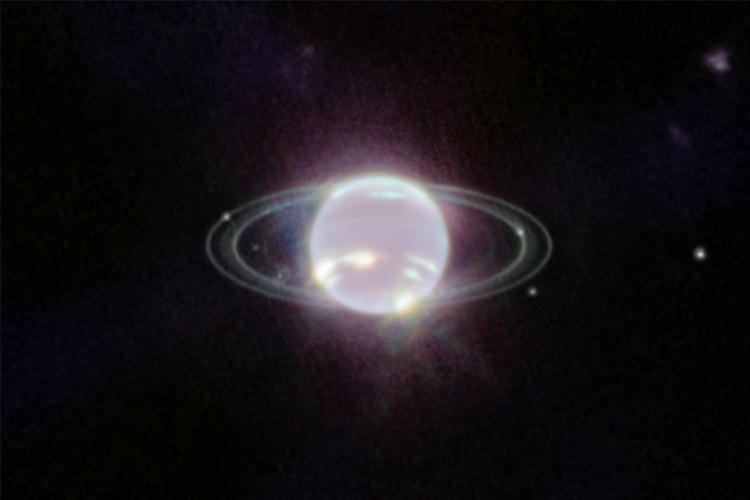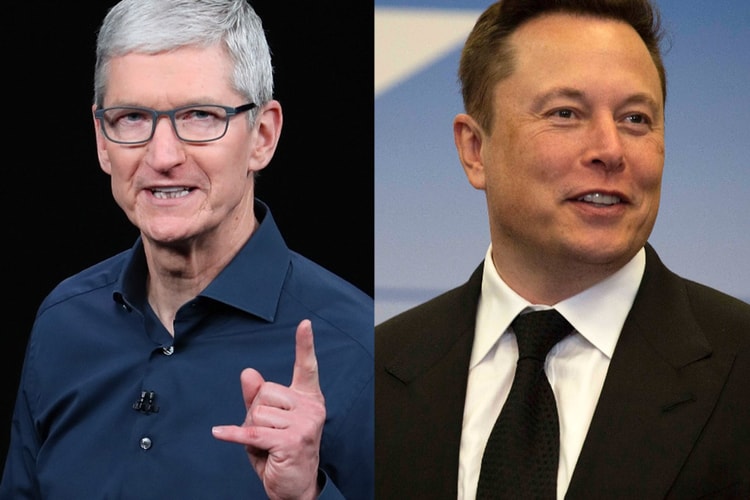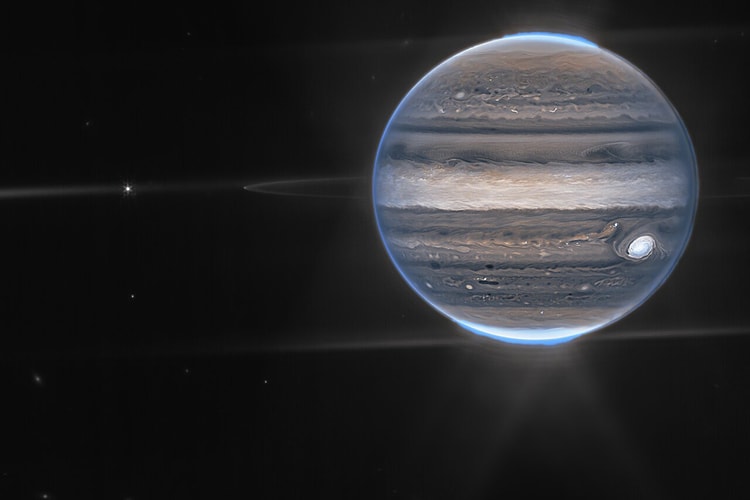Last captured in 2014 by the Hubble Telescope.
Tinder also opened a “SwipeMart” in Tokyo.
As well as seven of its moons.
TikTok also denied a security breach despite hackers claiming access to personal data from billions.
Captured by the ultra-powerful Webb Space Telescope.
Offering a “Jovian view” of the massive planet.
Load More