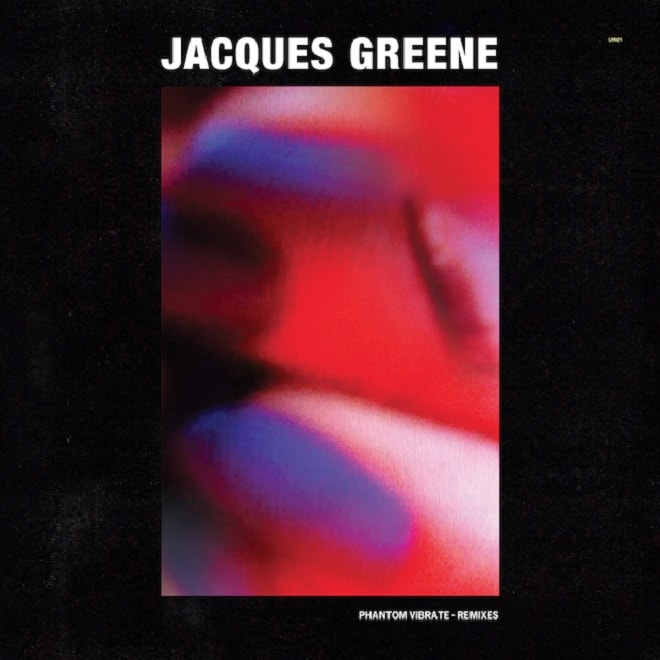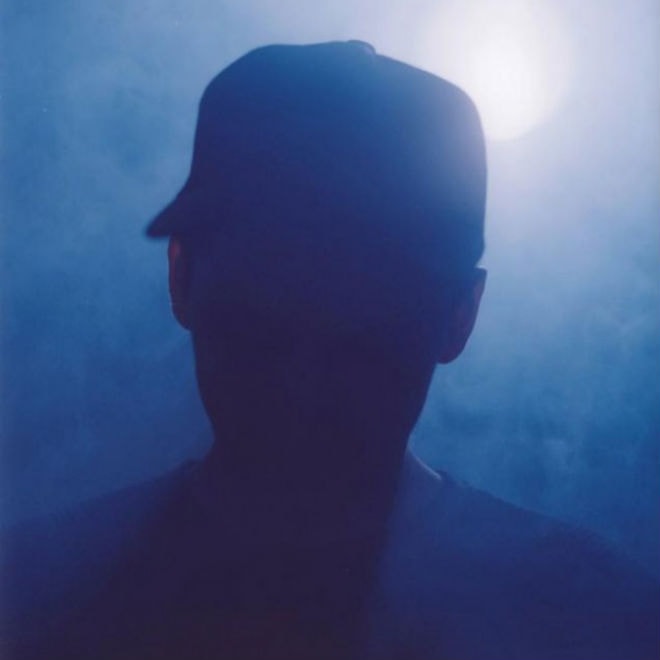With contribution from Baauer, Chet Faker, Jim-E Stacks, and Jacques Greene.
Two days ago, OVO Sound Radio debuted on Apple Music and it was definitely an exciting listening
Jacques Greene is doing a lot to promote and spread his new EP, After Life After Party. He has
It seems like everything from Jacques Greene’s recent After Life After Party EP has already been
Jacques Greene has shared the suicideyear remix featured on his newly-released EP, After Life After
Jacques Greene has announced he will be releasing a new EP called After Life After Party via
Jacques Greene has liberated an older edit of The Weeknd’s “What You Need” from his vaults.
Jacques Greene is still riding the waves of acclaim and attention following the release of
Fresh off the release of his EP Phantom Vibrate, Jacques Greene has allowed EP track “Feel
Last month, Montreal producer Jacques Greene paired the announcement of his new EP, Phantom
Load More