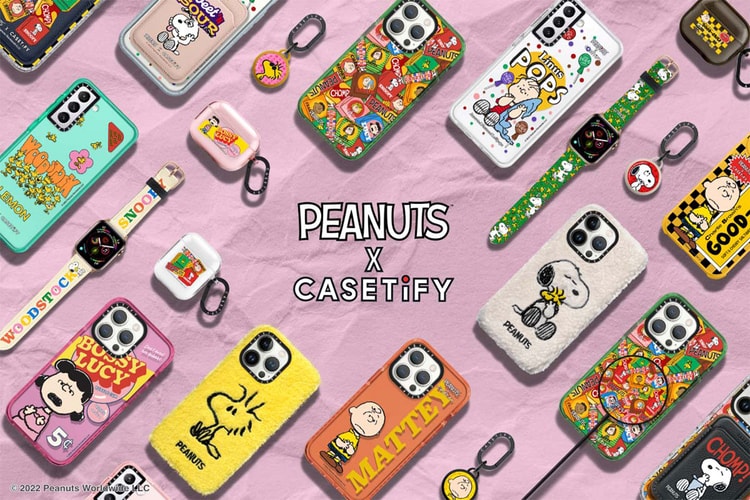iPhone Cases
The case apparently doesn’t require Bluetooth or a cord.
Along with a carry pouch for Nothing’s Ear (2).
Featuring Goku posed for the Spirit Bomb and Kamehameha.
Featuring empowering designs by female artists, including Gemma Correll and Mel Stringer.
Featuring Charlie Brown’s catchphrase “good grief.”
From iPhone and AirPods cases, to Apple Watch bands and more.
Featuring a new waterfall Floaty Case.
There’s also logomania cases, Apple AirPods cases, and more.
Throwing it back to one of the 2010s most infamous collaborations.
Load More