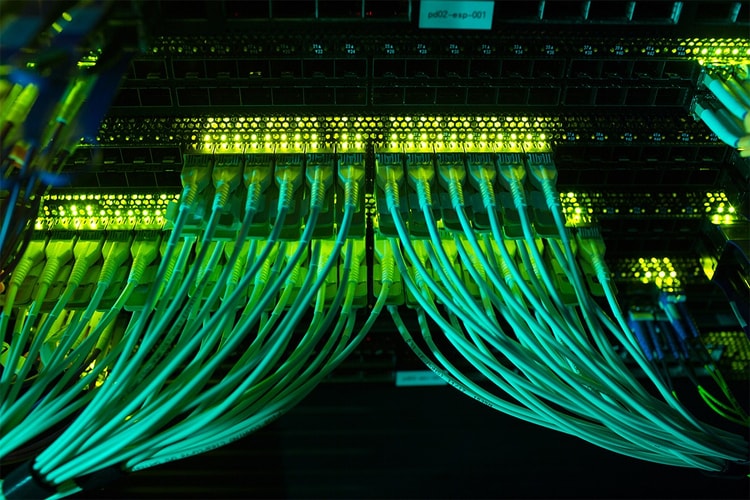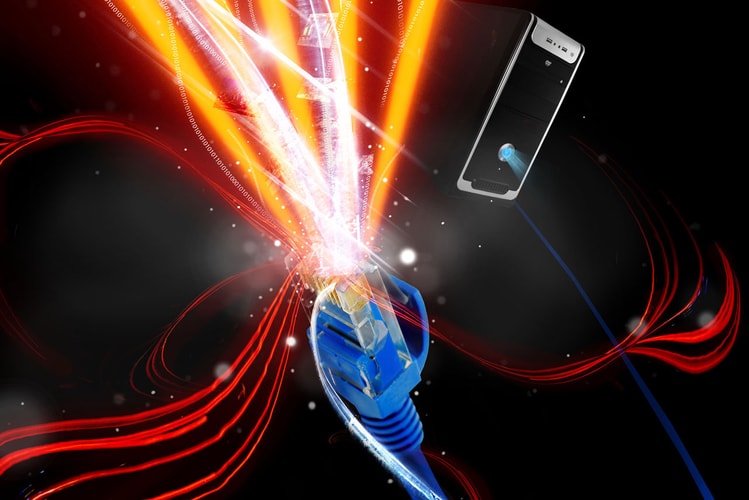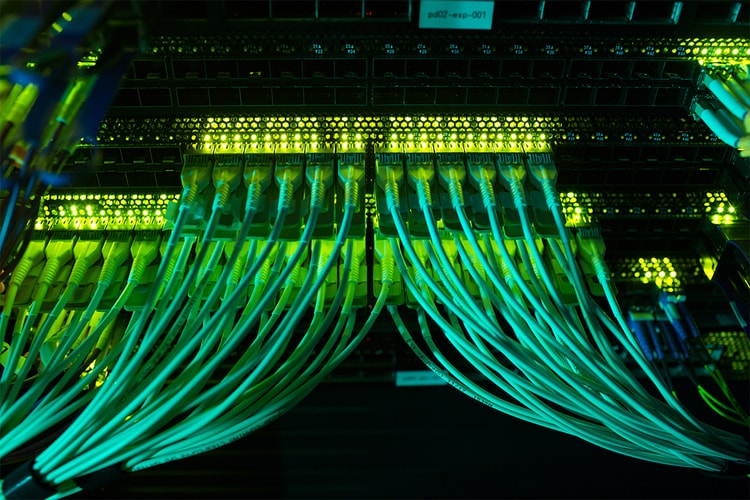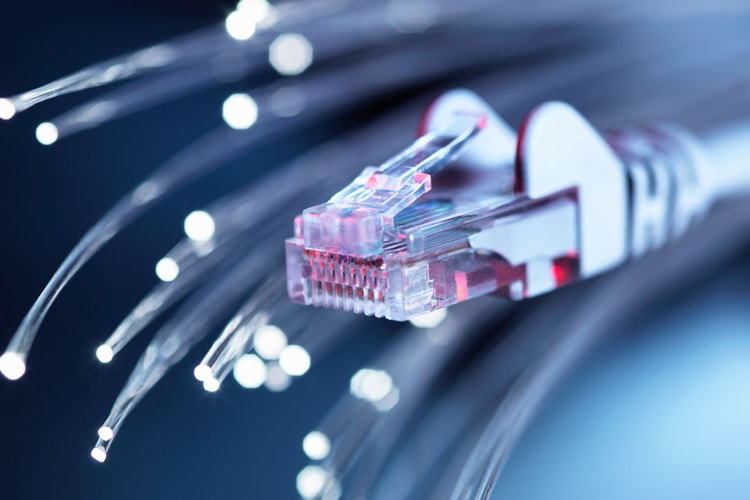Internet
Covering more than 50 million households by 2025.
Researchers collected data from 164 countries.
While Ukraine has the cheapest broadband.
Connection speeds continue to improve around the world.
Almost twice as fast as the previous record.
Paving the way for greater adoption.
Reaching 4Gbps for uploads and downloads.
In an effort to boost connectivity in Africa.
Providing four times more open airwaves.
Launching later this month.
Allowing users to bypass geographical restrictions and avoid monitoring.
Based around the structure of DNA.
Load More