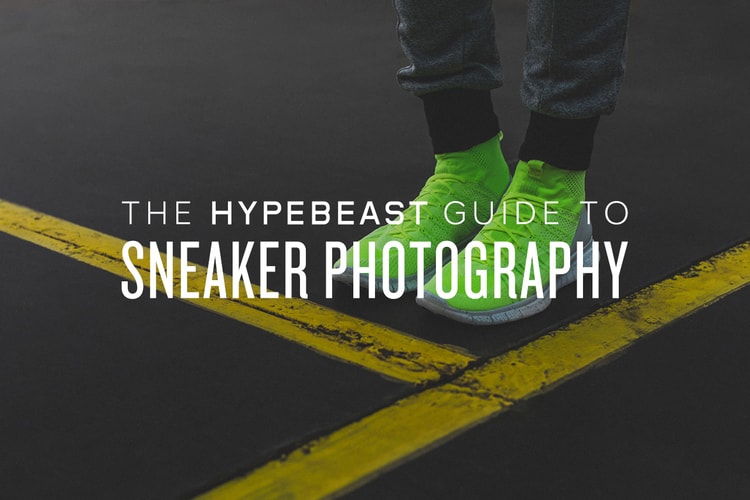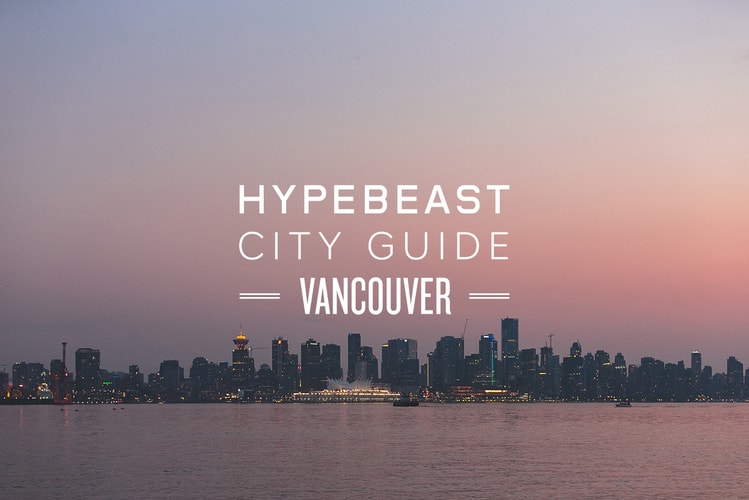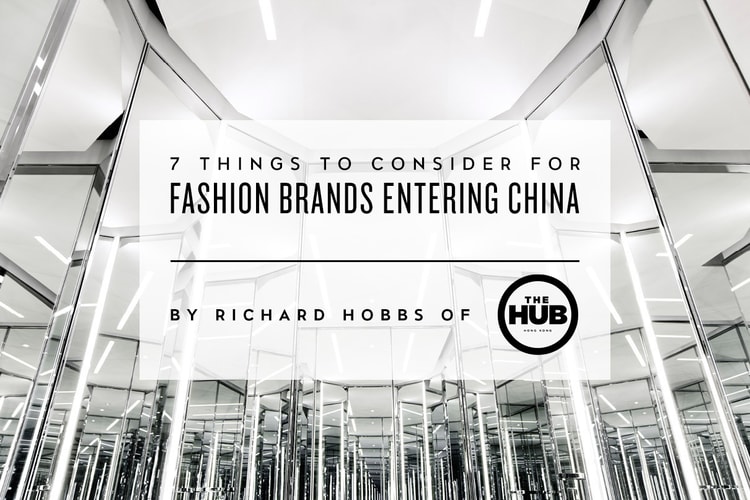We take a look into how visvim pieces become qualitative rather than quantitative.
A guide for anyone spending a good amount of time abroad in the Land of the Rising Sun.
Whether you’re a professional or simply somebody that wants to share their latest pick-ups,
After officially kicking off our HYPEBEAST City Guide series by divulging several of Shanghai’s
For the better half of the last decade, brands have salivated at the prospects of entering Mainland
Luisa Via Roma is a long established luxury retail destination, offering the latest in authentic
Load More